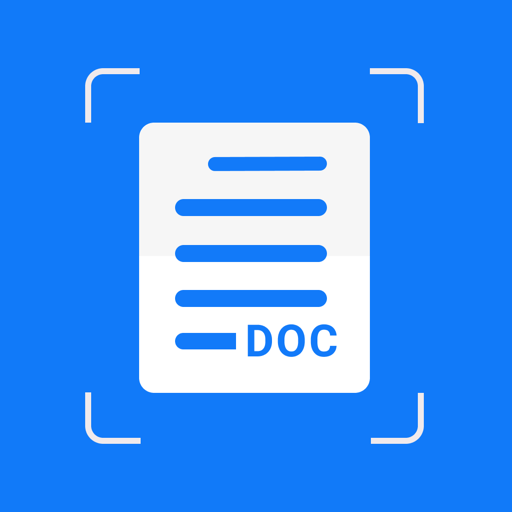Free

Image to PDF - PDF to JPG
Image Converter - Image to PDF
⭐️0 / 5
Rating
🙌0
Ratings
📼6 scs
Content
📦~ in 1 month
Updates frequency
🗣❌ unsupported
Your locale
- Versions
- Price History
- Description
- FAQ
All Versions of Image to PDF
1.0.5
December 15, 2023
Revamp the app to make it fast and easy to use, make the app offline no internet is required
More1.0.4
October 18, 2023
Bugs fixes & Performance Improvements
1.0.2
October 10, 2022
Add new features, Performace Improvement
1.0.1
October 8, 2022
Bug fixes, Performance improvements, Ads Integration
1.0
September 13, 2022
Price History of Image to PDF
Description of Image to PDF
It is a dual functionality pdf converter app, which works perfectly as PDF to Image Converter and Image to PDF Converter offline. If you want to convert jpeg to PDF or you are looking for a good working PDF to Photo Converter, this app is for you.
Image to PDF converter is a good JPG to PDF converter. You don’t need to pay a single penny or any type of subscription to convert multiple images into one pdf file with this app. Just select the pictures that you wish to convert to pdf, hit on the converting button and get a high quality and secure PDF file with this image converter.
PDF to JPG Converter provides you excellent experience to convert images to pdf. This feature is also available for free. You only need to explore and select the PDF file which you want to convert to multiple images. Hit on the convert button and this PDF to picture converter will extract all PDF pages into high quality images in no time.
Features
- No Internet required
- Small size app.
- Quick conversion.
- Merger pictures into one secure file.
- Easy to convert jpeg to pdf.
- Cool interface.
- Quickly convert the picture to pdf.
- Anyone can easily use it.
- Works online.
- Add and convert unlimited jpg photos for free.
- Convert pdf documents into images.
- Combine as many pictures as you want into a pdf.
- Split any pdf file into multiple pictures.
- Excellent performance.
Free PDF to JPG/JPEG Converter
Purpose of making this pdf converter is to provide you with the easiest way to convert an image to pdf for free. This converter provides you a high quality pdf file by converting multiple pictures in no time.
PDF to Photo Converter App
You can also extract and split specific pages of any pdf file into pictures. Just insert the required pdf file into this pdf converter. Select the pages which you want to convert in image. Get exact pages of file into high quality images with this pdf to photo converter.
Image to PDF Converter App
We are sure that you'll upload this image to the pdf converter app. Because all features of this image converter are totally free. Just select a few or many pictures, which you want to add and make a pdf file. This pic to pdf converter will provide you with a high quality pdf file in a short time.
Convert Image to PDF
You can easily convert images of any size and quantity into a single pdf file by using this photo to pdf converter app. It’ll surprise you with quick conversion and high-quality pdf file of unlimited images.
Download this PDF to Photo + JPG to PDF converter right now. Enjoy the finest experience of pdf to jpg converter and image to PDF converter for free. Start converting unlimited photos into one pdf file and extract any size of pdf file into multiple images with this app.
Show less
Image to PDF: FAQ
Yes, Image to PDF is available for iPad users.
talha rehman launched the Image to PDF app.
The Image to PDF app currently supports iOS 11.0 or later.
There are no ratings to display for the Image to PDF app yet.
Image To Pdf Relates To The Productivity App Genre.
1.0.5 is the most recent version of Image to PDF.
July 5, 2024 is the date of the latest update of the Image to PDF app.
Image to PDF officially launched on February 6, 2023.
{{ name}} is considered child-appropriate and rated talha rehman.
The following list of languages is supported by the Image to PDF app: English.
Sorry, Image to PDF is not part of Apple Arcade.
Sorry, there are no in-app purchases available in Image to PDF.
No, Image to PDF does not provide support for Apple Vision Pro.