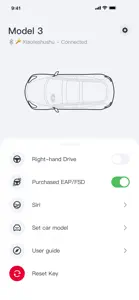I love this simple Bluetooth Keyfob app which I use on my Apple Watch. I can lock my Tesla and walk away with my Apple Watch to go on a run and when I come back, unlock the Tesla with it. It is awesome that it doesn’t require Internet, because when I park somewhere far away from any cell signal, I can still reliably lock/unlock my Tesla.
I also installed it on my wife’s phone and watch so she doesn’t need to set up the Tesla app.
Thank you for this useful and simple app. I’m excited to see updates and on my wishlist for new features would be a watch complication/widget. Thank you!
Show less