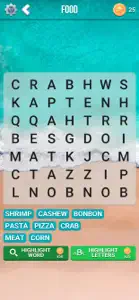About Word Search
- Released
- Updated
- iOS Version
- Age Rating
- Size
- Devices
- Languages
Features
Developer of Word Search
What's New in Word Search
1.0
December 15, 2022
Alternatives to Word Search
More Applications by Edise Soluciones SL
Word Search FAQ
Is Word Search optimized for iPad devices?
Yes, Word Search is compatible with iPad devices.
Who is responsible for the creation of the Word Search app?
The Word Search app was made by Edise Soluciones SL.
What is the minimum iOS version required to use Word Search?
Your iOS device must have at least iOS 11.0 installed to use the app.
What is the overall rating of the app?
Currently, the Word Search app has no user ratings.
What’s the app category of Word Search?
The Main Genre Of The Word Search App Is Games.
What Word Search application version is the current one?
1.0 is the most recent version of the Word Search app.
When was the most recent Word Search update released?
Word Search rolled out its latest update on December 2, 2024.
When did the app first launch?
Word Search originally came out on March 22, 2023.
What is the age rating for Word Search?
Word Search is suitable for children aged Edise Soluciones SL.
What are the languages supported by Word Search?
Word Search is available in English.
Does Apple Arcade offer Word Search as part of its collection?
No, Word Search is not featured on Apple Arcade.
Can I make in-app purchases within Word Search?
No, Word Search does not include options for in-app purchases.
Can I use Word Search with Apple Vision Pro?
No, you cannot use Word Search with Apple Vision Pro.
Can I expect ads while using Word Search?
Yes, you can expect ads while using Word Search.