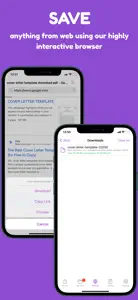OneTap Share - Files Sharing
Share, Transfer & Download
Details about OneTap Share
- Released
- Updated
- iOS Version
- Age Rating
- Size
- Devices
- Languages
Features
Developer of OneTap Share
- Versions
- Price History
- Description
- FAQ
Version History of OneTap Share
1.5
February 13, 2023
Added Backup & Synch for [My Files]
1.4
February 3, 2023
Added Box Drive to Cloud Drives
1.3
January 30, 2023
Improvements & minor bug fixes.
1.2
January 23, 2023
Bug fixes related to Unzip file containing folders.
1.1
January 18, 2023
Bug fixes: - Settings -> Rate us on App Store - Settings -> Invite Friend
More1.0
January 18, 2023
Price History of OneTap Share
Description of OneTap Share
OneTap Share: FAQ
Is OneTap Share available on iPad devices?
Yes, OneTap Share works on iPads.
Who created the OneTap Share app?
The OneTap Share app was built by Mojata Inc..
What is the minimum supported iOS version for OneTap Share?
The minimum iOS version for the OneTap Share app is 15.0.
What is the current app rating of OneTap Share?
1 out of 5 is the subpar rating that OneTap Share has received from users.
What category of app is OneTap Share?
The Onetap Share App Relates To The Utilities Genre.
What OneTap Share application version is the current one?
1.5 is the most recent version of the OneTap Share app.
What is the latest OneTap Share update release date?
November 30, 2024 is the date of the latest OneTap Share update.
What is the exact date when OneTap Share came out?
OneTap Share was introduced to the market on July 2, 2024.
What is the recommended age for OneTap Share?
Rated Mojata Inc.: You must be at least 17 years old to download the OneTap Share app.
What are the languages offered by the OneTap Share app?
OneTap Share can be used in English.
Is OneTap Share accessible through Apple Arcade's subscription model?
Unfortunately, OneTap Share is not on Apple Arcade.
Does OneTap Share allow for in-app purchases?
No, OneTap Share does not allow for in-app purchases.
Is OneTap Share specifically engineered for Apple Vision Pro compatibility?
Sorry, OneTap Share is not specifically engineered for compatibility with Apple Vision Pro.
Are there any advertisements in OneTap Share?
Yes, there are advertisements in OneTap Share.