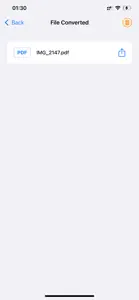PDF File Convert
File Convert To PDF
About PDF File Convert
- Released
- Updated
- iOS Version
- Age Rating
- Size
- Devices
- Languages
Features
Developer of PDF File Convert
What's New in PDF File Convert
1.7
January 26, 2024
1. Added internationalized language support. 2. Solve other known problems.
Subscription plans
PDF Convert - (1 week)
PDF Convert Subscription Weekly
Alternatives to PDF File Convert
More Applications by 同宝 金
FAQ
Is the software for PDF File Convert compatible with iPads?
No, PDF File Convert cannot support iPad devices.
Who built the PDF File Convert app?
同宝 金 is the developer of the app.
What is the minimum iOS version supported by PDF File Convert?
The PDF File Convert app currently supports iOS 14.0 or later.
How do users rate the app?
With an overall rating of 5 out of 5, PDF File Convert is a must-have app for users.
What app category is PDF File Convert?
Utilities Is The App Genre Of The Pdf File Convert App.
Which version of PDF File Convert is the latest one?
1.7 is the newest version of PDF File Convert.
When did the new PDF File Convert update happen?
The PDF File Convert app was last updated on December 4, 2024.
When did PDF File Convert first launch?
PDF File Convert was released on May 22, 2023.
What age rating is assigned to the PDF File Convert app?
Child-friendly content, no violence or scary images.
What are the languages offered by PDF File Convert?
The PDF File Convert app can be used in American English, Arabic, Catalan and 30 more.
Can I play PDF File Convert through Apple Arcade's subscription?
Unfortunately, PDF File Convert is not on Apple Arcade.
Does PDF File Convert offer in-app purchases?
Absolutely! In-app purchases are available within PDF File Convert.
Can I utilize PDF File Convert with Apple Vision Pro?
No, you cannot utilize PDF File Convert with Apple Vision Pro.
Does PDF File Convert incorporate ads within the app?
No, PDF File Convert does not incorporate ads within the app.