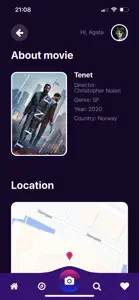FilmSpotting.
FilmSpotting. GetIntoTheFrame!
- Versions
- Price History
- Description
- FAQ
Version History of FilmSpotting.
1.4.2
March 4, 2024
App rename and few small fixes
1.3.13
January 22, 2024
Price History of FilmSpotting.
Description of FilmSpotting.
FilmSpotting.: FAQ
Is FilmSpotting. compatible with the iPad?
Yes, you can use the FilmSpotting. app on iPad devices.
Who is behind the development of the FilmSpotting. app?
MAFT MARCIN PAWLOS is the developer of the FilmSpotting. app.
What is the minimum iOS requirement for FilmSpotting. to function properly?
The app needs iOS 13.0 or later to function properly.
What do users think of the app?
There is no information available about user ratings for FilmSpotting..
What category is the FilmSpotting. app?
The App Genre Of The Filmspotting. App Is Travel.
What is the recent version of the FilmSpotting. app?
1.4.2 is the newly released FilmSpotting. version.
When was the last update for FilmSpotting. released?
The date of the latest FilmSpotting. update is September 30, 2024.
When was FilmSpotting. introduced to the market?
FilmSpotting. became publicly available on July 3, 2024.
What age is FilmSpotting. appropriate for?
FilmSpotting. is rated MAFT MARCIN PAWLOS and may contain instances of content that may not be suitable for children under the age of 12.
What are the languages available on FilmSpotting.?
FilmSpotting. is now available to use in American English.
Is FilmSpotting. part of the Apple Arcade lineup of games?
Sorry, FilmSpotting. is not part of Apple Arcade.
Is FilmSpotting. eligible for in-app purchases?
No, FilmSpotting. is not eligible for in-app purchases.
Is FilmSpotting. fully compatible with Apple Vision Pro?
Unfortunately, FilmSpotting. is not fully compatible with Apple Vision Pro.
Does FilmSpotting. use ad-based monetization?
Yes, FilmSpotting. uses ad-based monetization.