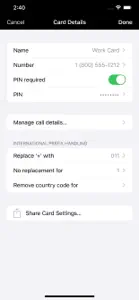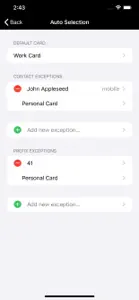What's New in Calling Card
2.2.2
August 17, 2023
Rebuild with the latest SDK to comply with AppStore policies. Minimum required version is now iOS 11.
Reviews of Calling Card
Alternatives to Calling Card
More Applications by Andreas Amann
FAQ
Is Calling Card optimized for iPad devices?
No, the software for Calling Card is not compatible with iPads.
Who developed the Calling Card app?
The Calling Card app was built by Andreas Amann.
What is the minimum iOS version to run Calling Card?
Calling Card minimum iOS requirement is iOS 11.0.
What is the overall app rating of Calling Card?
Users have given Calling Card a so-so rating of 3.2 out of 5.
What’s the app category of Calling Card?
The Main Genre Of The Calling Card App Is Utilities.
What is the latest version of Calling Card?
The latest Calling Card version released is 2.2.2.
What date was the latest Calling Card update released?
The last update for Calling Card was on January 4, 2025.
What is the exact date the Calling Card app came out?
Calling Card was first released on February 5, 2023.
What is the age rating of Calling Card?
This app is appropriate for all ages, with no offensive or inappropriate content.
What are the languages supported by Calling Card?
Calling Card is available in American English, French (France), German (Germany) and 2 more.
Does Apple Arcade offer Calling Card as part of its collection?
No, Calling Card is not featured on Apple Arcade.
Can I make in-app purchases within Calling Card?
No, Calling Card does not include options for in-app purchases.
Can I use Calling Card with Apple Vision Pro?
No, you cannot use Calling Card with Apple Vision Pro.
Can I expect ads while using Calling Card?
No, you can not expect ads while using Calling Card.