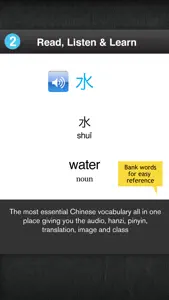About Learn Simplified Chinese
- Released
- Updated
- iOS Version
- Age Rating
- Size
- Devices
- Languages
Features
Developer of Learn Simplified Chinese
What's New in Learn Simplified Chinese
5.0
June 9, 2016
This app has been updated by Apple to display the Apple Watch app icon. What's new in v5.0? A LOT. -NEW: you asked for it. You got it! You can now have multiple custom word lists in your Word Bank. Take control of organizing your study sessions. Wondering where your old Word Bank went? Don't worry. Your existing Word Bank will be moved to the new Starred word list. If you have an iCloud account, all of your custom lists and your Starred list will be backed up to iCloud and synced across your devices. -NEW: add a word to one of your custom word lists by tapping on the new "Add to List" button on the word detail screen. You can also quickly add a word to the Starred list by tapping on the Star icon in the upper right. -NEW: a beautiful new user interface -NEW: it's now much easier to review words you're having trouble with! when you mark flashcards as wrong, they'll now be automatically added to a new flashcard deck called "Missed words." You'll find the new deck on the Flashcards screen at the top. When you mark these words as correct, they'll be automatically removed from the "Missed words" deck. If you'd like to manually remove words instead, just go to More->Settings (on iPad, Settings), then go into Flashcard Settings and turn off "Auto-remove missed words when marked right" -NEW: transliterations are now hidden for sample sentences when they're turned off in Word View Settings -NEW: you can now set the maximum flashcards per session to all available words instead of the max being 100 -FIXED: fixed an issue that would cause words of the day to be missing audio and images -lots of other various bugfixes and improvements
MoreReviews of Learn Simplified Chinese
Alternatives to Learn Simplified Chinese
More Applications by Innovative Language Learning USA LLC
FAQ
Does Learn Simplified Chinese have support for iPad devices?
The Learn Simplified Chinese software is compatible with iPad devices.
Who is the creator of the Learn Simplified Chinese app?
The Learn Simplified Chinese app was developed by Innovative Language Learning USA LLC.
What’s the minimum iOS version supported by the Learn Simplified Chinese app?
The minimum supported iOS version for the Learn Simplified Chinese app is iOS 7.0.
What is the overall user rating for Learn Simplified Chinese?
The Learn Simplified Chinese app has a consumer rating of 4 and gets mild reviews.
What genre of app is Learn Simplified Chinese?
The App Category Of The Learn Simplified Chinese App Is Education.
What is the recent version of Learn Simplified Chinese?
5.0 is the newly released version of the Learn Simplified Chinese app.
When was the latest Learn Simplified Chinese update?
Learn Simplified Chinese released its latest update on December 3, 2024.
When was the Learn Simplified Chinese app released?
Learn Simplified Chinese was initially released on February 5, 2023.
What's the content advisory rating of the Learn Simplified Chinese app?
The Learn Simplified Chinese app is rated Innovative Language Learning USA LLC.
What languages is Learn Simplified Chinese available in?
Currently, the Learn Simplified Chinese app supports the following languages: English.
Does Apple Arcade support Learn Simplified Chinese among its available titles?
Unfortunately, Learn Simplified Chinese is not on Apple Arcade.
Are there opportunities for in-app purchases in Learn Simplified Chinese?
Indeed, Learn Simplified Chinese provides opportunities for in-app purchases.
Does Learn Simplified Chinese offer compatibility with Apple Vision Pro?
No, Learn Simplified Chinese does not offer compatibility with Apple Vision Pro.
Are there any advertisements in Learn Simplified Chinese?
No, there are no advertisements in Learn Simplified Chinese.