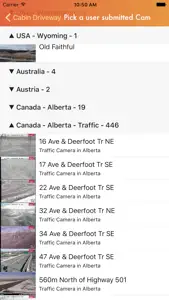eyeCam 2.0 has been 100% rebuilt from the ground up! If you run into any issues updating from the old version, please contact me at electrollama@gmail.com
eyeCam makes it possible to view, hear AND control your WEB ACCESSIBLE webcams from anywhere on your iPhone or iPod Touch. Quickly flip between up to hundreds of cameras, and see them all at a glance.
Virtually any web-accessible webcam, netcam, ipcam, security camera, traffic cam, pet cam, nanny cam, etc. will work with eyeCam.
Your camera list is synced between devices using iCloud, and your passwords are securely stored and synced using KeyChain.
eyeCam can view nearly any public web, and has a built in directory of hundreds you can add with a few taps. A Safari extension allows you to quickly add public cameras that you find on the web so you can view all your favourite cams in one place.
As always, eyeCam support many PTZ cameras, now with sound and support for most popular video codecs and transport methods.
eyeCam currently supports the following camera types, and many more
- Panasonic (pan/tilt and presets) BL-C30 BL-C131, BB-HCM515 and others
- Sony (pan/tilt/zoom, presets)
- Axis (pan/tilt)
- EMINENT iTwist (pan/tilt)
- Trendnet TV-IP1xx and TV-IP4xx (PTZ and Presets) TV-IP312
- Micronet (PTZ and Presets)
- JVC (PTZ and Presets)
- Stardot (static)
- Aviosys DVR box (static)
- D-Link
- GOSCAM
- Cisco / Linksys WVC-200/210 and WVC-54GCA (the 54G/GC are not supported!!)
- Toshiba
- Qnap
- Sharx
- Edimax
- AbelCam
- SCD DVR (Security Camera Direct, contact me at electrollama@gmail.com if you have another DVR -- most can't be supported)
- Airlink101 (PTZ and presets)
- Canon (PTZ)
- Static (any image on the web, great for traffic, weather cams, etc.)
- Custom PTZ (pan/tilt almost any camera type that puts jpeg or mjpeg streams on the web)
Contact us at electrollama@gmail.com if your cam isn't on the list and we'll see what we can do.
If you're still using the clunky web interface to view your cameras on the go, or have already given up on it, give eyeCam a try today!
If your camera is not supported, contact me, and I can probably get it supported in short order.
Contact me at electrollama@gmail.com if you have any questions.
eyeCam is supported by advertisements that can be removed with an in-app subscription. Currently this is $0.99USD monthly or $9.99USD yearly, or the equivalent in your local App Store's currency.
Subscriptions are charged by iTunes either monthly or yearly and will auto-renew if not cancelled within 24 hours of the current subscription. Subscriptions and renewals are managed via the App Store, auto-renewal can be turned off at any time by changing your Apple ID settings in the App Store.
You can view the privacy policy at http://electrollama.net/privacy-policy
You can view the terms of use at http://electrollama.net/terms-of-use
Show less