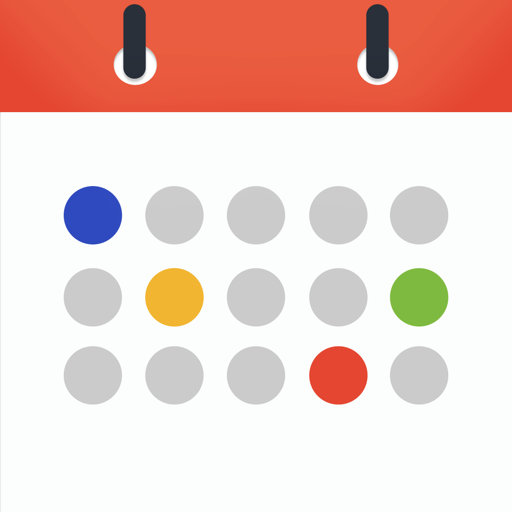$0.99

TypeIt4Me Touch
Notepad with text expansion
⭐️4 / 5
Rating
🙌9
Ratings
📼6 scs
Content
📦~ in 4 months
Updates frequency
🗣❌ unsupported
Your locale
- Versions
- Price History
- Description
- FAQ
All Versions of TypeIt4Me Touch
3.5.12
May 25, 2024
Bug fixes, code optimisation.
3.5.11
September 28, 2023
Bug fixes.
3.5.10
September 18, 2023
Bug fixes.
3.5.9
May 15, 2023
Bug fixes and UI tweaks for iPad mini 6th generation.
3.5.8
February 23, 2023
Fixes glitch in bottom row of keyboard on 12.9inch iPads.
3.5.7
September 30, 2022
Fixes custom keyboard support for new iPhone 14, 14 Pro and 14 Pro Max
3.5.6
September 17, 2022
Bug fixes.
3.5.5
April 2, 2022
Fixes glitch affecting German keyboard layout on 12.9inch iPad.
3.5.4
November 27, 2021
Fixes glitches in the Triggers Settings screen on some devices.
3.5.3
October 6, 2021
Fixes layout issues affecting the new 8.3" iPad Mini. Also improves legibility of the keyboard extension menus in dark mode.
MorePrice History of TypeIt4Me Touch
Description of TypeIt4Me Touch
TypeIt4Me Touch is a simple notepad app with built-in text expansion for swiftly composing notes and messages. Define your own custom shorthand abbreviations and they’ll instantly be replaced as you type with the longer texts they represent, saving you time and effort.
Create and store snippet abbreviations on your iPhone or iPad and gradually build up your own custom shorthand library for quickly jotting things down. Store as many notes as you like to use and reuse later. These can be emailed, messaged and shared straight from within the app, or copied to the clipboard in a couple of taps.
Install the bundled TypeIt4Me Touch keyboard extension and quickly bring it up in any app to access long snippets of frequently used text. Addresses, email signatures and boilerplate paragraphs stored locally or in iCloud will always be right at your fingertips. Use them in Mail, Safari, Messages or anywhere else you can type. (NB: the keyboard extension is for on-screen typing only. Bluetooth hardware support is limited to composing notes in the app itself.)
Ever wished you could use your Mac TypeIt4Me abbreviations in iOS? This is the app for you. If you use TypeIt4Me 6 (or TypeIt4Me 5.4.x from the Mac App Store) and you keep your abbreviations in iCloud, you can use them on your iPhone and iPad. They will be available in the TypeIt4Me Touch app and keyboard as long as you’re signed in to iCloud. You can also add new snippets and sync them across all your Macs and iDevices.
If you’re still using TypeIt4Me 5.5.3 (or earlier versions for Mac) downloaded directly from the Ettore Software website, automatic iCloud syncing of your abbreviations between Mac and iOS is not available. However, you can still use snippets created on your Mac. Just email your Mac TypeIt4Me snippet set files to yourself and open the attachments in TypeIt4Me Touch on your iPhone or iPad to import your abbreviations.
With TypeIt4Me Touch installed on your iPhone or iPad, greetings, common phrases, boilerplate texts, URLs or even large chunks of programming code can all be just a couple of prods away. Enjoy :)
Show less
TypeIt4Me Touch: FAQ
Yes, the software for TypeIt4Me Touch is compatible with iPads.
TypeIt4Me Touch was released by Riccardo Ettore.
To function properly, the app requires at least iOS 11.0.
4.0 out of 5 is the fair rating that TypeIt4Me Touch has received from users.
Productivity Is The App Genre Of The Typeit4me Touch App.
The latest version of TypeIt4Me Touch is 3.5.12.
The TypeIt4Me Touch app was last updated on July 1, 2024.
TypeIt4Me Touch was released on February 6, 2023.
Child-friendly content, no violence or scary images.
The TypeIt4Me Touch app can be used in American English.
No, TypeIt4Me Touch is not part of Apple Arcade.
No, you won't find in-app purchases featured in TypeIt4Me Touch.
No, you cannot utilize TypeIt4Me Touch with Apple Vision Pro.