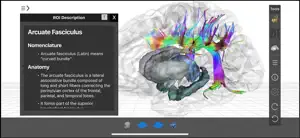About Brain Tutor 3D
- Released
- Updated
- iOS Version
- Age Rating
- Size
- Devices
- Languages
Features
Developer of Brain Tutor 3D
What's New in Brain Tutor 3D
3.0
February 25, 2023
Version 3.0 is a major update of Brain Tutor 3D adding a separate 3D Slices View for orthographic slice planes on the left side and a new Tools panel on the right side. The new tools and features provide new functionality: * You can, for example, start and stop rotation animations by tapping the two lower buttons of the Tools panel. * Text informatoin is now shown in a floating ROI Description panel that displays explanatory text and connects to the corresponding region that you tapped on a brain model. * Slicing the head mesh model is now easier and more powerful: You can drag with your fingers over the slice planes on the left side to move the cut planes of the head mesh model on the right side. * You can also use the available space only for the Meshes View or the 3D Slices view by tapping the left or right pointing chevron-like buttons in the middle of the window (the 3D Slice View is initially visible on iPads but not iPhones). * Use the advanced panels available from the Tools pane to simultaneously slice in multiple orientations, to navigate the scene with more control, and to change the "shininess" of the brain model. Tap the User's Guide button in the Tools panel to learn all the details of this powerful new version of Brain Tutor 3D!
MoreReviews of Brain Tutor 3D
Alternatives to Brain Tutor 3D
FAQ
Is the software for Brain Tutor 3D compatible with iPads?
Yes, Brain Tutor 3D is available for iPad users.
Who is the developer of the Brain Tutor 3D app?
Rainer Goebel developed the Brain Tutor 3D app.
What is the minimum iOS version to run Brain Tutor 3D?
The Brain Tutor 3D app requires iOS 13.0 or later.
What is the overall app rating of Brain Tutor 3D?
The overall user rating of the Brain Tutor 3D app is 4.5.
What is the category of the Brain Tutor 3D app?
Brain Tutor 3d Relates To The Education App Genre.
What Brain Tutor 3D application version is the latest one?
3.0 is the most recent version of Brain Tutor 3D.
When did the new Brain Tutor 3D update come out?
January 6, 2025 is the date of the latest update of the Brain Tutor 3D app.
When did Brain Tutor 3D come out?
Brain Tutor 3D officially launched on February 5, 2023.
What age is suitable for the Brain Tutor 3D app?
Brain Tutor 3D is considered child-appropriate and rated Rainer Goebel.
What languages are available on Brain Tutor 3D?
The following list of languages is supported by the Brain Tutor 3D app: American English.
Does Apple Arcade provide access to Brain Tutor 3D for its subscribers?
No, Brain Tutor 3D is not featured on Apple Arcade.
Can users make in-app purchases in Brain Tutor 3D?
Certainly! Users can make in-app purchases within Brain Tutor 3D.
Does Brain Tutor 3D provide support for Apple Vision Pro?
No, Brain Tutor 3D does not provide support for Apple Vision Pro.
Does Brain Tutor 3D incorporate ads within the app?
No, Brain Tutor 3D does not incorporate ads within the app.