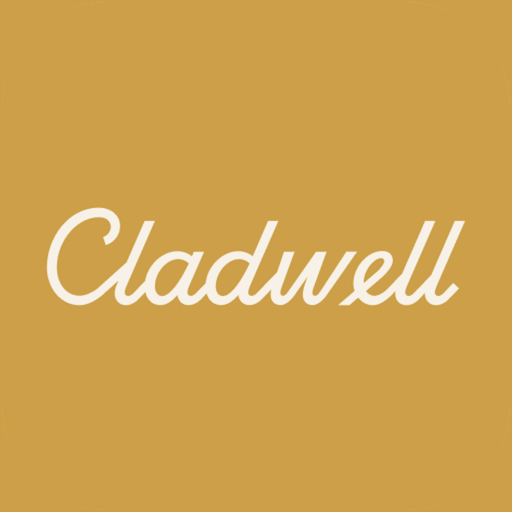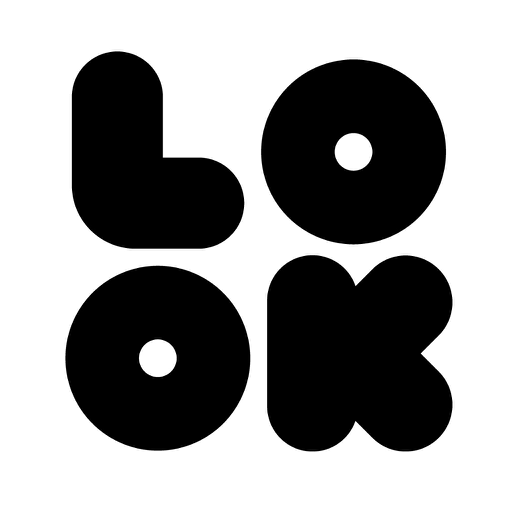$4.99
⭐️2.2 / 5
Rating
🙌118
Ratings
📼5 scs
Content
📦w/o updates
Updates frequency
🗣❌ unsupported
Your locale
🧾$0.99 - $5.99
In-App Purchase
- Versions
- In-App Purchases History6
- Price History
- Description
- FAQ
All Versions of Closet+
2.2.7
November 2, 2015
This app has been updated by Apple to display the Apple Watch app icon.
• iOS 9 Support.
• iPhone 6/6S/6+/6S+ Support (Finally).
• New Sharing section which can be found in the main menu. Quickly share what you're wearing today (#TodayImWearing), which will post what's on your calendar for today. Or share any item or outfit you wish with various social networks.
• You can now zoom in on item photos. Tap the photo to enter fullscreen mode, then pinch or double-tap to zoom in and out. Single tap to exit.
• When dragging items and outfits around to rearrange them you can now move to the top and bottom of the screen to scroll around before dropping.
• When creating items and outfits you can now add them to the calendar right from the details screen.
• When viewing items and outfits in the calendar you can now navigate to the next/previous ones.
• Category cells now display the total number of items/outfits in that category as well as those in any subcategories.
• The "Uncategorized" cells in the clothing section will now only show if uncategorized content exists.
• Minor refinements and bug fixes.
More2.2.6
December 19, 2013
2.2.6
Just a small update, more coming soon.
• Fixed theme packs not showing up in the store.
• Refreshed the help content with videos.
2.2.5
• Closet is now Closet+.
• New icon, and updated design for iOS 7.
• The long-awaited backup & restore functionality is back! You can find these options in the Tools section. Thanks for your patience with this one!
• Themes! You can find free & premium theme packs in the settings section. More coming soon.
• Tags & packing lists moved from tools to the main menu.
• You can now select your tags (now found in the main menu) and it will display any items & outfits containing that tag.
• You can now move items between different closets.
• You can now search for multiple terms separated by spaces.
• Outfit & Packing List cells now display all items inside them.
• Selecting/deselecting categories to use in the item grid will now also select/deselect any non-empty subcategories within that category.
• Shake-to-randomize when creating an outfit in the item grid.
• Lots of other refinements.
• Various bug fixes.
More2.2.5
December 12, 2013
• Closet is now Closet+.
• New icon, and updated design for iOS 7.
• The long-awaited backup & restore functionality is back! You can find these options in the Tools section. Thanks for your patience with this one!
• Themes! You can find free & premium theme packs in the settings section. More coming soon.
• Tags & packing lists moved from tools to the main menu.
• You can now select your tags (now found in the main menu) and it will display any items & outfits containing that tag.
• You can now move items between different closets.
• You can now search for multiple terms separated by spaces.
• Outfit & Packing List cells now display all items inside them.
• Selecting/deselecting categories to use in the item grid will now also select/deselect any non-empty subcategories within that category.
• Shake-to-randomize when creating an outfit in the item grid.
• Lots of other refinements.
• Various bug fixes.
Thanks for continuing to use Closet!
If you haven't already, please take a second to rate and/or review Closet. It goes a long way to ensure that Closet keeps getting better.
More2.2.3
October 7, 2013
Fixed the missing items bug in the item grid.
Two-finger swipes to navigate your content is gone! You can now use one finger to swipe between your items, outfits, packing lists, and even whole categories.
You now swipe from the left edge to open the menus, swipes starting away from the edge will navigate your content.
You also now use single finger swipes to navigate through months in the calendar.
Double tap the navigation bar to go all the way back when navigating multiple screens deep.
More2.2.2
September 24, 2013
Fixes for iOS 7.
Photo quality improvements.
Item photo replacement fixes.
More2.2.1
July 11, 2013
Fixed a bug where rearranging categories would cause a crash.
2.2
June 30, 2013
Thanks for all the feedback! Please keep your suggestions coming either by emailing me at support@closetapp.com or by using the in-app support options in the Tools section.
If you appreciate these updates please help out by rating/reviewing Closet in the App Store. It's a huge help to ensure these updates keep coming. Your support is greatly appreciated!
The Goods:
• Creating outfits using the item grid is back! You'll find this option in the main menu or within an outfit category. You can create random outfits again, add as many categories as you wish, and even reorder the category rows to get a real top-down view of your outfit.
• When you choose "Calendar Dates" for an item or outfit the calendar will now display a list icon in the top left corner. Select this to view a list of all calendar dates for that item/outfit. Select the calendar icon in the list view to get back to the calendar.
• New sorting options for categories, items, outfits, and packing lists added to the settings.
• New "Duplicate Outfit" option added to the outfit menu. This is great for quickly creating similar outfits by duplicating a current one and making small changes to it. Everything from the original outfit will be copied over to the duplicate EXCEPT calendar events since it's a new outfit.
• New expanded and organized help section added to the tools section.
• The Categories section in Tools now displays the subcategory count for each category.
• Long-pressing an item/outfit now not only enters into edit mode, but also picks up the item/outfit so you can rearrange it.
• Searching through items & outfits now includes calendar events into the search results, and generally works much better now.
• Searching through outfits will now also consider the items inside the outfit when finding matches.
• Calendar is now faster to load, and navigate.
• Modified icon and theme.
• Bug fixes & tweaks.
More2.1
June 12, 2013
Thank you for all the feedback, I'm listening! Please continue to voice your opinion by emailing me at support@closetapp.com, or by using the in-app support options.
• The "Outfits Containing This Item" feature is back! You can find it either in the menu within an item, or in the option bar below an item's photo.
• The "Shake To Add A Random Outfit To The Calendar" feature is back! Also accessible through the calendar menu. The ability to add random items, and a weeks worth of random outfits has also been added.
• You can now collapse & expand Item, Outfit, and Subcategory sections throughout the app by tapping on the headers for each section. Their status' are indicated by collapse (-) and expand (+) icons to the right of each header.
• Calendar two-finger swipe left/right to navigate months.
• Calendar button added to the option bar in items & outfits.
• New setting for allowing/disallowing the outfit, calendar, and packing list sections to autosize the items based on the quantity and instead use the user preference throughout.
• Press & hold on items/outfits to engage edit mode so you can quickly rearrange and delete them.
• An item's 'Last Worn' date & 'Times Worn' count now includes any outfits that the item is inside of.
• Photos that have been rotated in the Photos app will retain their orientation when imported.
• Made it more obvious that menus with many options scroll.
• Moved "Delete" options to the top of menus so they're more accessible.
• Font sizes increased slightly to improve legibility
• Other bug fixes.
More improvements are coming! If you're happy with Closet so far please take a second to review/rate Closet in the app store. This is a HUGE help to ensure I'm able to continue to improve Closet.
More2.0.1
May 28, 2013
2.0.1
**********
Critical bug fixes for migration from Closet 1.x.
Other bug fixes.
2.0
**********
Totally redesigned and rebuilt from the ground up, integrating over 4 years of feedback from the community.
• iPhone 5 & retina support (finally).
• High-res photo support for your items.
• Bulk import for photos.
• Bulk camera capture for photos.
• Add items, outfits, and notes to the calendar.
• Add notes to your items and outfits.
• Add tags to your items and outfits.
• Add content quicker by accessing common options from the new main menu.
• Search/filter your categories, items, and outfits.
• Add subcategories.
• Rearrange items and outfits into any order you wish. Each category can have its own order for content.
• Share your items and outfits with the world using Facebook, Twitter, or email.
• See the cost-per-wear for individual items or whole outfits based on how much you wear them.
• Create multiple closets which is great for stylists, people with multiple physical closets, or people who wish to organize their clothing by season (Upgrade Required).
• Generally much easier and faster to create, edit, and find your content.
More2.0
May 28, 2013
*** IMPORTANT! ***
[For current Closet 1.x users only]
Some users have reported an issue where calendar events are not being migrated over. I've fixed the issue, submitted the new update to Apple, and requested an expedited review (which may or may not happen). To avoid losing any calendar data I would hold off on updating until the 2.0.1 update is released.
I'm deeply sorry for this issue.
********************
Totally redesigned and rebuilt from the ground up, integrating over 4 years of feedback from the community.
• iPhone 5 & retina support (finally).
• High-res photo support for your items.
• Bulk import for photos.
• Bulk camera capture for photos.
• Add items, outfits, and notes to the calendar.
• Add notes to your items and outfits.
• Add tags to your items and outfits.
• Add content quicker by accessing common options from the new main menu.
• Search/filter your categories, items, and outfits.
• Add subcategories.
• Rearrange items and outfits into any order you wish. Each category can have its own order for content.
• Share your items and outfits with the world using Facebook, Twitter, or email.
• See the cost-per-wear for individual items or whole outfits based on how much you wear them.
• Create multiple closets which is great for stylists, people with multiple physical closets, or people who wish to organize their clothing by season (Upgrade Required).
• Generally much easier and faster to create, edit, and find your content.
MoreCloset+ In-App Purchases History
$0.99
Theme Pack 03
This pack includes 5 premium themes.
$0.99
Theme Pack 02
This pack includes 5 premium themes.
$0.99
Theme Pack 01
This pack includes 5 premium themes.
$1.99
Multiple Closets
This allows you to create multiple closets. This can be useful for fashion stylists, people with multiple physical closets, multiple people using the same device, or people who wish to organize their clothing by season or any other way.
More$2.99
Full Version
This will remove the item/outfit limits and will also remove ads from Closet.
More$5.99
Everything
Full app, and all version 2.x upgrades.
Price History of Closet+
Description of Closet+
Access your closet on the go! Plan ahead and create outfits for events and day to day life. Use the calendar to keep track of WHAT you wore WHEN and WHERE. Prepare a packing list for your next trip from anywhere! Share your outfit with friends before heading out to prevent "double vision" ;)
Closet+ is a beautiful, feature-packed style assistant with unmatched functionality.
Key Features:
****************************
• Import your clothing quickly with the bulk-import feature.
• Organize your clothing into categories/subcategories, outfits, and favorites.
• Track when items and outfits were last worn, their price, and their cost-per-wear.
• Tag clothing by color, in need of mending/altering/dry cleaning, or by anything to suite your tagging needs.
• Plan what to wear ahead of time by adding your items and outfits to the built-in calendar.
• Access all of your favorite items and outfits in one super convenient location.
• Create packing lists before upcoming trips so you don't find yourself scrambling at the last minute.
• Multiple Closets! Great for fashion stylists, people who have their clothing in multiple locations, or even people who wish to separate their clothing by season or any other way.
• Share your style with the world using Facebook, Twitter, or email.
• Backup with the built-in backup and restore tools to keep your data safe if something goes wrong with your device.
• Themes! Customize the look of Closet+ to match your tastes.
Keep up to date:
****************************
Twitter ~ http://twitter.com/closetapp
Facebook ~ http://facebook.com/closetapp
Show less
Closet+: FAQ
The Closet+ software is not compatible with iPad devices.
The Closet+ app was created by MY STATIC SELF Ltd..
The Closet+ app requires iOS 8.0 or later.
2.2 out of 5 is the average rating that Closet+ has received from users.
The App Category Of The Closet+ App Is Lifestyle.
2.2.7 is the most recent version of Closet+.
The latest update for Closet+ was released on July 2, 2024.
The app was initially released on February 5, 2023.
Designed for children, contains no adult material.
Currently, the Closet+ app supports the following languages: English.
No, Closet+ is not on Apple Arcade.
Yes, Closet+ is equipped with in-app purchases for your convenience.
No, Closet+ does not offer compatibility with Apple Vision Pro.