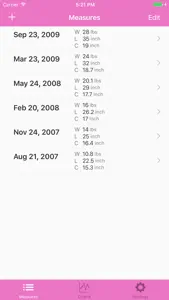What's New in BabyTrack
1.2
October 27, 2016
This app has been updated by Apple to display the Apple Watch app icon. Updated for latest iOS version.
MoreReviews of BabyTrack
Alternatives to BabyTrack
FAQ
Does BabyTrack work on iPad devices?
No, BabyTrack is not compatible with iPad devices.
Who developed the app?
The BabyTrack app was made by Obvious Matter.
What is the minimum iOS version for the BabyTrack app?
To function properly, the app requires at least iOS 10.0.
What user rating does BabyTrack have?
The rating of 2.8 out of 5 that BabyTrack has received from users is not great but not terrible either.
What is the category of the BabyTrack app?
Babytrack Relates To The Medical App Genre.
Which version of BabyTrack is the latest one?
1.2 is the newest version of BabyTrack.
What is the date of the most recent BabyTrack update?
BabyTrack updated its app on December 3, 2024.
What is the specific date when the app came out?
The release date of the app was February 5, 2023.
What is the recommended age for the BabyTrack app?
This app is rated for ages 4 and up, and contains only family-friendly content.
What languages are available on BabyTrack?
The following list of languages is supported by the BabyTrack app: English.
Is BabyTrack included in the roster of games on Apple Arcade?
No, BabyTrack is not on Apple Arcade.
Does BabyTrack support in-app purchases?
No, BabyTrack does not support in-app purchases.
Does BabyTrack provide support for Apple Vision Pro?
No, BabyTrack does not provide support for Apple Vision Pro.
Does BabyTrack use ad-based monetization?
No, BabyTrack does not use ad-based monetization.