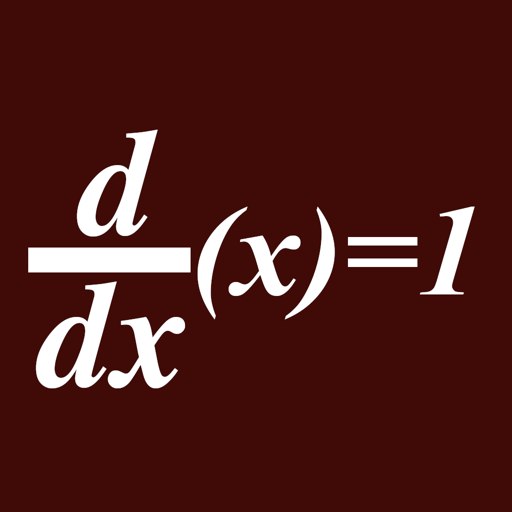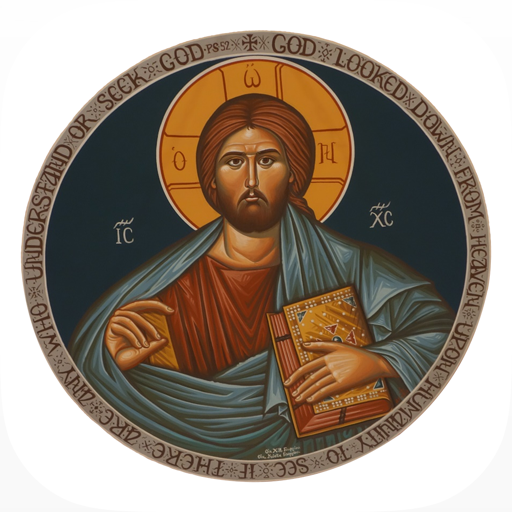Free
⭐️4 / 5
Rating
🙌3
Ratings
📼1 sc
Content
📦w/o updates
Updates frequency
🗣❌ unsupported
Your locale
- Versions
- Price History
- Description
- FAQ
All Versions of Rosette
1.6
April 19, 2023
More conversion to use SwiftUI.
1.5
February 21, 2023
Bug fixes for iOS 16 compatibility.
1.4
September 19, 2019
Converted application to Swift and SwiftUI.
1.3.1
January 18, 2019
Updated for latest development environment.
1.3
April 9, 2015
Updated keyboard.
1.2.0
November 3, 2009
The keyboard layout has been made larger and the interpretation of input values has been made clearer. For example if the input field is blank and you type "E" then "1E" will appear.
More1.1.1
July 20, 2009
The display graphics have been improved to make the principle stress directions more visible. Cut/copy/paste has been added to strain and material property inputs. Copy has been added stress and angle outputs.
More1.0
July 5, 2009
Price History of Rosette
Description of Rosette
This application is a calculator for determining stresses from strain gage rosette data. Once isotropic material information is set the user can input the data from the rosette and determine max and min principle stresses along with the direction of the max principle stress. Self consistent units have to be used. A helpful display is provided overlaid on the rosette to show the direction of the calculated stresses.
The text field labeled Y is used to input the 90 degree strains. The XY field is for the strain at 45 degrees. The X field allows for input of strain at 0 degrees. For the material properties the modulus of elasticity field is labeled E and Poisson’s ratio is labeled v. The keyboard at the bottom only allows real numbers to be input. Hitting Enter completes input and moves to the next input field in the group. There are only two groups: strain fields and material fields.
This calculator does not protect against invalid data that leads to invalid calculations (nan will be shown in stress fields for that case).
Show less
Rosette: FAQ
No, the Rosette software is not iPad-compatible.
The Rosette app was launched by Gerard Guillemette.
Your iOS device must have at least iOS 16.0 installed to use the app.
Users have given Rosette a middling rating of 4.0 out of 5.
Education Is The Primary Genre Of The Rosette App.
The latest Rosette version released is 1.6.
Rosette’s most recent update was on July 3, 2024.
The app first launched on April 2, 2023.
Safe for children to use, no mature themes or inappropriate content.
Rosette currently features the following languages: American English.
Unfortunately, Rosette is not on Apple Arcade.
Unfortunately, in-app purchases are not part of Rosette.
Unfortunately, Rosette is not tailored for compatibility with Apple Vision Pro.