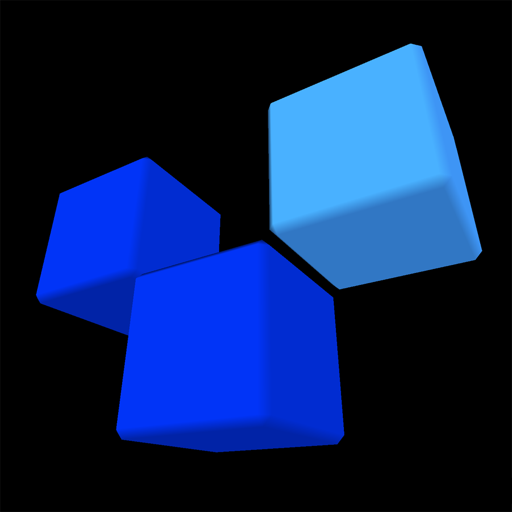Lots of fun! Thanks for updates
A classic editor for creating VoxelArt = three dimensional pixels Now it does include animation which is great.
speaking of Animation, we still wish they would release a public version of “Roto shop”! The hand animation program from “Waking Life” etc.
speaking of Animation, we still wish they would release a public version of “Roto shop”! The hand animation program from “Waking Life” etc.
Very capable simple voxel editor
This is especially good for a free app. I highly suggest going into settings and switching off the auto camera and gyro/accelerometer stuff (the stuff that makes it tilt when you tilt your tablet). All the auto reframing it does by default is a little tricky to work with. It just moves too much. But if you turn that off, much easier to use.
It also has options to turn off the sound effects if you get annoyed with the “plonk, plonk, plonk” noise for every added block.
With a little tweaking of settings, very good voxel editor.
Also, its huge that this includes so many export options, like obj, so you can move it to something like blender to work with more, or print your work.
It also has options to turn off the sound effects if you get annoyed with the “plonk, plonk, plonk” noise for every added block.
With a little tweaking of settings, very good voxel editor.
Also, its huge that this includes so many export options, like obj, so you can move it to something like blender to work with more, or print your work.
Show less
Great Concept, lots of potential!!!
Just got into voxel creating, found this app and its much better then the others out there...
Problems I have run into are:
touchy controls, you can move with your stylus but sometimes you will put a block in the middle of nowhere.
Apple Pencil doesn't work to well when it comes to adding blocks.
Crashes when you up res something from 1 block to 4 block and so on. Crashes and runs really slow when I had a huge creation that I up scaled to add more detail. I'm on a iPad Pro 9.7 and it had issues with this.
Exporting to voxel app on MAC or PC didn't export the whole design, it only exported half, not to sure if that was user error or what...
Exporting objects works great cause you can use them for assets in games and so on. Doesn't export in colour though which is sort of a minus.
Lots of potential for this slightly expensive app, but it was worth it if you use it with patience...
4 of 5 starts because it still needs work, but I like what it currently has to offer.
Problems I have run into are:
touchy controls, you can move with your stylus but sometimes you will put a block in the middle of nowhere.
Apple Pencil doesn't work to well when it comes to adding blocks.
Crashes when you up res something from 1 block to 4 block and so on. Crashes and runs really slow when I had a huge creation that I up scaled to add more detail. I'm on a iPad Pro 9.7 and it had issues with this.
Exporting to voxel app on MAC or PC didn't export the whole design, it only exported half, not to sure if that was user error or what...
Exporting objects works great cause you can use them for assets in games and so on. Doesn't export in colour though which is sort of a minus.
Lots of potential for this slightly expensive app, but it was worth it if you use it with patience...
4 of 5 starts because it still needs work, but I like what it currently has to offer.
Show less
Fun, Useful
This app is lots of fun. Responsive, intuitive interface is easy to learn. It lets me quickly mock up ideas that need 3-D representation.
Just BAD
This is such a rip off I built a helicopter and on the smallest safe size it was 20$ and 50$ SHIPPING!! Do not buy this it will rip you off!!!!
Does not work full screen on iPhone 5
Does not work full screen on iPhone 5
Great
Still lots of room for improvement. Especially UI, and storage(no iCloud support and dropbox is limited). I seen this app grow since i bought so i am sure this will be settle with future updates, or even a sequel which i'll gladly pay for. Thanks Bob cant wait to see whats to come.
from the developer
Hi this is the developer. I wish you would please just contact us if you have a problem, rather than ruining our sales. A small model can be printed for around $10, and you can vary the size of the cubes to adjust the price. I apologize if the app did not perform as you expected.
As far as color changes -- simply hold your finger on a color for a second, and a color wheel will pop up allowing you to change it.
Thanks, let us know what you'd like to see in future versions.
Bob
As far as color changes -- simply hold your finger on a color for a second, and a color wheel will pop up allowing you to change it.
Thanks, let us know what you'd like to see in future versions.
Bob
Show less
Voxel
Love this app! Instead of the colors has been given, why don't we have an update of creating our own colors.
The developer has grown
this app into an impressive voxel modeling tool. This is a unique and well executed gen in the App Store.