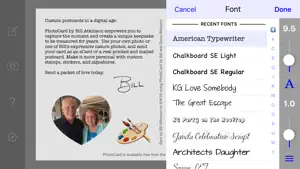PhotoCard by Bill Atkinson
About PhotoCard by Bill Atkinson
- Released
- Updated
- iOS Version
- Age Rating
- Size
- Devices
- Languages
Features
Developer of PhotoCard by Bill Atkinson
What's New in PhotoCard by Bill Atkinson
15.3
December 13, 2017
This app has been updated by Apple to display the Apple Watch app icon. • PhotoCard 15.3 fixes a bug with toolbars not drawing correctly. • PhotoCard is a universal app optimized for each different model and resolution of iPad, iPhone, and iPod touch. • PhotoCard 15.3 requires iOS 9.0 or later.
MoreReviews of PhotoCard by Bill Atkinson
Alternatives to PhotoCard by Bill Atkinson
PhotoCard by Bill Atkinson FAQ
Can PhotoCard by Bill Atkinson support iPad devices?
Yes, PhotoCard by Bill Atkinson can be used on an iPad.
Who released the app?
The creator of PhotoCard by Bill Atkinson is Bill Atkinson Photography.
What is the lowest iOS version that PhotoCard by Bill Atkinson can run on?
Your iOS device should have iOS 9.0 or later installed to run the app.
How does the app rank among users?
PhotoCard by Bill Atkinson has an excellent rating of 4.7 out of 5.
What is the primary genre of the PhotoCard by Bill Atkinson app?
The Primary Genre Of The Photocard By Bill Atkinson App Is Photo & Video.
What PhotoCard by Bill Atkinson application version is the latest one?
15.3 is the most recent version of PhotoCard by Bill Atkinson.
What is the release date of the most recent PhotoCard by Bill Atkinson update?
The most recent update for PhotoCard by Bill Atkinson was released on December 3, 2024.
What was the release date of the app?
The release date of the app was on February 6, 2023.
What is the content advisory rating for PhotoCard by Bill Atkinson?
Suitable for children aged 4 and up, contains no objectionable material.
What languages does PhotoCard by Bill Atkinson support?
You can use the PhotoCard by Bill Atkinson app in English.
Does PhotoCard by Bill Atkinson belong to Apple Arcade's curated library?
Unfortunately, PhotoCard by Bill Atkinson is not on Apple Arcade.
Are in-app purchases part of PhotoCard by Bill Atkinson?
Unfortunately, in-app purchases are not part of PhotoCard by Bill Atkinson.
Does PhotoCard by Bill Atkinson support Apple Vision Pro compatibility?
No, PhotoCard by Bill Atkinson does not support compatibility with Apple Vision Pro.
Are there commercial ads in PhotoCard by Bill Atkinson?
No, there are no commercial ads in PhotoCard by Bill Atkinson.