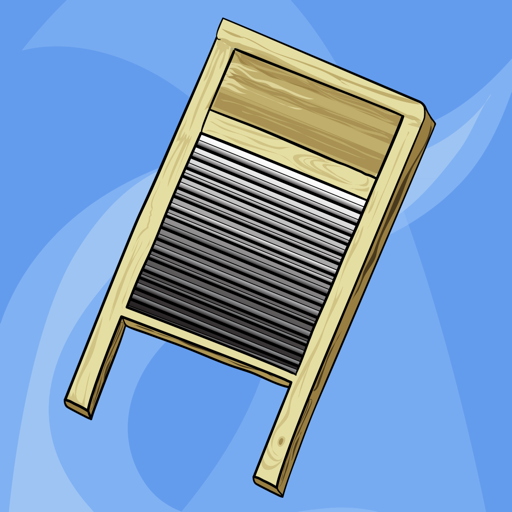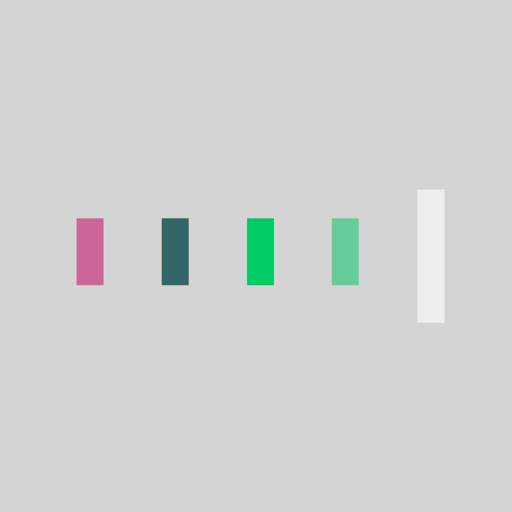$0.99

Everyday Looper
⭐️4.3 / 5
Rating
🙌29
Ratings
📼4 scs
Content
📦w/o updates
Updates frequency
🗣❌ unsupported
Your locale
- Versions
- Price History
- Description
- FAQ
All Versions of Everyday Looper
1.6.1
September 13, 2017
This app has been updated by Apple to display the Apple Watch app icon.
- 64 bits compatibility
- Improved large screen support
More1.6
July 28, 2014
[Undo/Redo]
Restore the previous version of a track modified by recording, erasing or merging.
[Send Mail]
Send individual tracks or mixes of your loops, in AAC or WAV format, by email.
[iOS7/8 Look]
Menu and icon updated to match iOS 7 and 8 look.
[Goodies]
- Instant mute by tapping on the left side of a track.
- 4 beats count-in for click track based loops by repeating the stop gesture two times.
- AudioCopy SDK updated to version 2.
For more info on how to use these new features, you can go to http://www.mancingdolecules.com .
And don't forget that you can reach me on Twitter (@MancingDols) or on Facebook (Everyday Looper). Hope you will enjoy the update !
More1.5.3
December 3, 2012
iOS 5.1 compatibility fix
1.5.2
November 25, 2012
iPhone 5 compatibility
1.5.1
October 27, 2011
1.5.1 : iOS5 compatibility
1.5 :
[Stereo Tracks]
You can now pan your tracks. Compatible devices : iPhone 3GS, iPod Touch 3G, iPad 1 and newer.
[MIDI Controllers]
Record, Play/Pause and Stop can be triggered by a MIDI controller through Core MIDI.
[2 Input Channels]
Record channel 1 or 2, both simultaneously or as a stereo source. Require an audio device that provides 2 input channels such as the Alesis iO Dock.
[Goodies]
- Restart your loop instead of stopping it with the 3 fingers tap gesture.
- Quantize mute a recording track to silence it when the recording stops.
- Short fade in / out of the recording for seamless loops.
For more info on how to use this new features, you can go to http://www.mancingdolecules.com .
And don't forget that you can reach me on Twitter (@MancingDols) or on Facebook (Everyday Looper). Hope you will enjoy the update !
More1.5
August 18, 2011
[Stereo Tracks]
You can now pan your tracks. Compatible devices : iPhone 3GS, iPod Touch 3G, iPad 1 and newer.
[MIDI Controllers]
Record, Play/Pause and Stop can be triggered by a MIDI controller through Core MIDI.
[2 Input Channels]
Record channel 1 or 2, both simultaneously or as a stereo source. Require an audio device that provides 2 input channels such as the Alesis iO Dock.
[Goodies]
- Restart your loop instead of stopping it with the 3 fingers tap gesture.
- Quantize mute a recording track to silence it when the recording stops.
- Short fade in / out of the recording for seamless loops.
For more info on how to use this new features, you can go to http://www.mancingdolecules.com .
And don't forget that you can reach me on Twitter (@MancingDols) or on Facebook (Everyday Looper). Hope you will enjoy the update !
More1.4
April 1, 2011
Check out this brand new video tutorial : http://tinyurl.com/ELTuto2
[Overdub Recording]
You can now choose your recording mode between Overdub and Replace (the previous behavior).
[Chained Recording]
A chain of tracks can now be set as "quantized recording".
[Usability]
Tappable square zone at each end of a track :
- If pending recording, it toggles between recording modes
- If recording, it toggles recording quantization
- If playing, it toggles quantized mute
If recording your first track from an empty loop, tapping an another one will set the loop length and start recording from beginning.
And don't forget that you can reach me on Twitter (@MancingDols) and "like" EDL on Facebook (Everyday Looper). Hope you will enjoy the update !
More1.3
January 29, 2011
- Fullscreen iPad support
- 6 tracks on the iPad version
1.2
August 25, 2010
- Audio latency compensation (less than 1 ms)
- AudioCopy/Paste and General Pasteboard support (Sonoma MAPI 1.1)
- Mute function, optionally quantizable to loop
- iOS4 support : fast switching + audio playback in the background
- Improved waveform display : Retina Display support (5th screenshot in the App Store) + Anti-Aliasing on iOS4
If you like the app, don't forget to post your review or update it if needed :) !
Follow us on Twitter : @MancingDols
More1.1.1
March 30, 2010
- iPod Touch are now able to playback loops when no mic is connected
- In-app documentation has been added
If you like the app, don't forget to post your review or update it if needed :) !
Follow us on Twitter : http://twitter.com/MancingDols
MorePrice History of Everyday Looper
Description of Everyday Looper
A video is worth a thousand words, you can check a "thrilling" demo of Everyday Looper here : http://www.tinyurl.com/ELDemo3
Everyday Looper allows you to record 4 musical phrases - 6 on an iPad - and loop them right away. You can then mix and merge them on the fly.
Thanks to the metronome (click track) and the auto start/stop of recording (quantized recording), reachable in the tools and options menu, it's suited for two-handed instruments too.
- As seen on CNN -
"Looping needs to be ultra-simple, instantaneous and spontaneous. None of the apps I tried made that possible. None of them until Everyday Looper." CultOfMac.com
"A superb combination of GarageBand and Electroplankton" MacLife.de
"This app really enables musicians to jot down an idea or create a masterpiece right from their devices" AppVee.com (5/5)
Search YouTube for "Everyday Looper" to see many great user videos !
Here is what we've got :
-------------------
New In Version 1.6
UNDO / REDO
• Restore the previous version of a track modified by recording, erasing or merging.
SEND MAIL
• Send individual tracks or mixes of your loops, in AAC or WAV format, by email.
-------------------
NO BUTTON USER INTERFACE
• Tap or swipe on displayed waveforms to play / pause / stop / record / change volume / erase.
AUTO-NORMALISATION
• Auto-normalization of each track to reach their maximum non clipped volume by the swipe of a finger.
MASTER LIMITER
• Master Limiter to not worry about clipping after tracks mixing.
TRACK MERGING [Added In Version 1.1]
• Merge one track with another one in real-time, with limiter.
OVERDUB RECORDING [Added In Version 1.4]
• Choose your recording mode between Overdub and Replace.
QUANTIZED RECORDING
• Automatically start/stop recording at the beginning/end of a loop, as an option. Perfect for instruments that require your 2 hands.
STEREO TRACKS [Added In Version 1.5]
• Pan your tracks in the stereo field.
TRACK MUTING [Added In Version 1.2]
• Very useful for switching between a track you use as a chorus and another one you use as a verse. Optionally quantizable to loop.
METRONOME
• Metronome track generator to create a X clicks at Y BPMs base track.
AUDIO COPY/PASTE [Added In Version 1.2]
• Copy and paste tracks to and from other audio apps. Great for using that nice beat you laid down in BeatMaker as a "de luxe" metronome.
MIDI CONTROLLERS [Added In Version 1.5]
• Record, Play/Pause and Stop can be triggered by a MIDI controller.
LATENCY COMPENSATION [Added In Version 1.2]
• For you tracks to be perfectly synchronized. Sub millisecond precision.
WiFi EXPORT
• Export your tracks to your computer over WiFi in 44100Hz/16Bits Wav format.
2 INPUT CHANNELS [Added In Version 1.5]
• Record channel 1 or 2, both simultaneously or as a stereo source. Require an audio device that provides 2 input channels such as the Alesis iO Dock.
4 TRACKS (on iPhone) - 6 TRACKS (on iPad) [Added In Version 1.3]
• Up to 45 seconds of recording for each track.
To be noted : This app is all about recording. No pre-recorded samples are included and iPod Touch users will need an external microphone.
Here is the detailed documentation + video tutorial : http://www.mancingdolecules.com/everyday-looper/documentation
For all problems/suggestions, please visit our forum http://www.mancingdolecules.com/forum
Follow us on Twitter : @MancingDols
Show less
Everyday Looper: FAQ
Yes, Everyday Looper is compatible with the iPad.
Raphael Alexandre developed the Everyday Looper app.
To function properly, the app requires at least iOS 9.3.
Users love Everyday Looper, as evidenced by its outstanding rating of 4.3 out of 5.
The App Genre Of Everyday Looper Is Music.
The newest version of Everyday Looper is 1.6.1.
Everyday Looper’s latest update was rolled out on June 30, 2024.
The app was launched on February 5, 2023.
Family-friendly content, no mature themes or violence.
The Everyday Looper app is now available in English.
Unfortunately, Everyday Looper is not on Apple Arcade.
Unfortunately, in-app purchases are not available within Everyday Looper.
Unfortunately, Everyday Looper is not optimized for use with Apple Vision Pro.