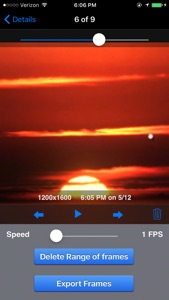$1.99

iTimeLapse Pro - Time Lapse videos
⭐️2.4 / 5
Rating
🙌5
Ratings
📼5 scs
Content
📦w/o updates
Updates frequency
🗣❌ unsupported
Your locale
- Versions
- Price History
- Description
- FAQ
All Versions of iTimeLapse Pro
1.3.2
May 24, 2017
This app has been updated by Apple to display the Apple Watch app icon.
Fixed capture interval bug
Email us at labs@laan.com with your feedback
More1.3.1
May 18, 2017
Bugfixes
1.3
May 16, 2017
Bug fixes and improvements
1.2.1
June 2, 2011
1.2.1 Update =--
- fixed snap interval, was locked at fastest time
- fixed green video on 720p 16:9
- added 1 minute / 1 hour as an interval choice
- fixed camera view getting mis-aligned for some people
From 1.2 Update =----
- General crashy-ness fixed
- Now choose tracks from your iPod library for your videos
- New WiFi Transfer mode for easy video transfer through web browser
- USB Transfer via iTunes file sharing for frames and rendered videos
- New frames viewer with preview player and larger/faster previews
- iPad 2 support
- Added flash mode button to turn on/off flash
- Added orientation lock button to lock camera in certain orientation
- Added common HD resolutions like 720p and 1080p for rendering
- Simpler resolution choosing for capturing and rendering based on your device
- Set custom resolutions for videos
- Better FPS choosing for rendered videos, now any FPS is possible,
- You can now choose your desired video length in addition to desired FPS
- Button to set the video length to chosen soundtrack length
- Videos should export reliably to camera roll
- No more green video issue
- Faster rendering with estimated time left
- Rendering can occur in background for mutli-tasking devices
- Better quality videos at different resolutions
- Added video quality setting for precise control of video file size/quality
- Improved facebook and vimeo uploading support
* Sorry it took us so long to get out an update *
We know many people were having issues and we're sorry about that.
More1.2
May 23, 2011
- General crashy-ness fixed
- Now choose tracks from your iPod library for your videos
- New WiFi Transfer mode for easy video transfer through web browser
- USB Transfer via iTunes file sharing for frames and rendered videos
- New frames viewer with preview player and larger/faster previews
- iPad 2 support
- Added flash mode button to turn on/off flash
- Added orientation lock button to lock camera in certain orientation
- Added common HD resolutions like 720p and 1080p for rendering
- Simpler resolution choosing for capturing and rendering based on your device
- Set custom resolutions for videos
- Better FPS choosing for rendered videos, now any FPS is possible,
- You can now choose your desired video length in addition to desired FPS
- Button to set the video length to chosen soundtrack length
- Videos should export reliably to camera roll
- No more green video issue
- Faster rendering with estimated time left
- Rendering can occur in background for mutli-tasking devices
- Better quality videos at different resolutions
- Added video quality setting for precise control of video file size/quality
- Improved facebook and vimeo uploading support
* Sorry it took us so long to get out an update *
We know many people were having issues and we're sorry about that.
* We've just noticed this update introduces a bug where the picture taking interval is stuck at the fastest speed.. we have already submitted a fix to apple, so it should be fixed in a few days *
More1.1
December 14, 2009
-youtube uploading fix
NOTE: facebook uploading fix still in approval process
More1
November 19, 2009
Price History of iTimeLapse Pro
Description of iTimeLapse Pro
iTimeLapse - Create stunning time lapse and stop motion videos straight from your iPhone or iPad!
Finally, you can make and share Time Lapse videos like the pro's without having to sync to your computer.
It's so easy, anyone can do it... be an artist!
iTimeLapse allows you to capture a series of images rapidly and then compile them into a video.
iTimeLapse lets you create as many sessions as you want, adding images to them at any time... No need to finish in one sitting.
Then as soon as you're ready, you can compile the images into a video and share it in many ways: YouTube direct upload, Facebook, Vimeo, Email it, Export it to your Camera Roll so it syncs with iPhoto, USB transfer, or WiFi transfer too!
Add Music from your iPod library!
- Pick a song right from your iPod to add to your videos
NOW WITH ORIGINAL MUSIC TRACKS:
- iTimeLapse lets you add music tracks into you compiled video with one click.
- We worked directly with musicians to compose some sweet tracks for the app
- and even included some classics like Chopin and Beethoven to add some emotion into your videos!
User Gallery
have you created the next greatest time lapse sensation? you can submit it to our top gallery right from the app.
You can also view the gallery from the app to check out what other people are creating.
Stop Motion Videos:
Want to make professional stop-motion animation? how about ClayMation?
With the 'overlay last frame' feature, you can line up your next shot for awesome stop-motion animation!
You can also set sound to trigger the camera capture for hands-free operation.
Sound Capture:
-Catch that sneaky burglar by only capturing when the phone detects a noise.. (you can even set the noise threshold level)
Here are some cool time lapse ideas anyone can do:
• Make a road trip time lapse
• Watch fruit rot away
• Take one picture of yourself every day for a year!
• Point it at the sky and watch how the clouds move
Features:
- Create and add to multiple time lapse projects simultaneously
- Edit individual frames: capture a bad image and want to delete it? no problem!
- Add a time stamp to each frame in your video - just like a real security camera, you can see what time each frame was captured, great for sound capture mode.
- Add free music tracks to your video with one click
- Render your video at different frame rates and resolutions.
- Capture frames at any resolution, over any time interval, set start date, end date, plus lots of other options.
- Submit your video to our gallery and watch other people's videos from within the app
Checkout timelapse-iphone.com for tips and tricks, forums, user gallery, and more!
Follow us on twitter @LaanLabs
Read more on http://timelapse-iphone.com/
Show less
iTimeLapse Pro: FAQ
No, iTimeLapse Pro doesn’t work on iPad devices.
The iTimeLapse Pro app was made by Laan Consulting Corp.
The minimum supported iOS version for the iTimeLapse Pro app is iOS 8.0.
The average rating for the iTimeLapse Pro app is 2.4.
The Primary Genre Of The Itimelapse Pro App Is Photo & Video.
The current version of the iTimeLapse Pro app is 1.3.2.
The latest iTimeLapse Pro update was rolled out on July 2, 2024.
The iTimeLapse Pro app launched on February 7, 2023.
The iTimeLapse Pro app contains no objectionable material and is suitable for children aged Laan Consulting Corp.
You can use the iTimeLapse Pro app in English, German, Japanese.
No, iTimeLapse Pro is not available on Apple Arcade.
No, iTimeLapse Pro does not offer in-app purchases.
No, iTimeLapse Pro does not support compatibility with Apple Vision Pro.