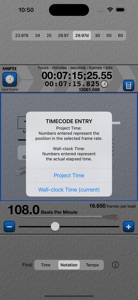$4.99

SMPTE Score
frames : tempo : notation
⭐️5 / 5
Rating
🙌6
Ratings
📼5 scs
Content
📦w/o updates
Updates frequency
🗣❌ unsupported
Your locale
- Versions
- Price History
- Description
- FAQ
All Versions of SMPTE Score
6.1.1
April 19, 2023
Minor updates and stability improvements.
6.1
April 21, 2022
Updated for compatibility and functionality.
6.0
January 8, 2019
Updated for the latest devices and iOS.
5.1
October 7, 2015
Minor display improvements.
5.0
February 27, 2015
Updated interface, other improvements.
4.1
June 4, 2013
Added 60fps. Other minor bug fixes and interface enhancements.
4.0
April 29, 2013
Added a SMPTE Calculator - enter start and end timecodes to get the duration for the front panel. It also allows you to figure out any of the three timecode values after locking one and entering another.
BPM added tenths, '+' & '-' buttons.
Better user interface and updated for the 4' display.
More2.1
February 17, 2010
Updated interface, corrected minor bugs.
Made the "part of beats" number more useful and accurate.
More2.0
January 15, 2010
Added 23.976 and 29.97 non-drop frames rates.
Added Wall Time reference readout.
Added ability to enter timecode in project format or wall time.
Complete cosmetic update to the interface.
More1.0
December 10, 2009
Price History of SMPTE Score
Description of SMPTE Score
SMPTE Score can calculate ALL relationship combinations of SMPTE timecode, Tempo (beats per minute) and Score length (written measures).
Timecode formats supported:
- 23.976
- 24 fps
- 25 fps
- 29.97 non drop-frame
- 29.97d drop-frame
- 30 fps
- 50 fps
- 60 fps
SMPTE timecode is displayed in Hours : Minutes : Seconds : Frames.bits (bits go from .00 to .79)
Enter timecode in two ways:
- Enter your project timecode and have the real (wall) time automatically calculated.
- Enter the real (wall) time and have it instantly calculate your project timecode for that exact moment in time.
Timecode entered in 29.97d is always interpreted as real time and converted to the 29.97d format for that time. For example, when nine minutes is entered (when 29.97d is selected) 00:08:59;29.64 is displayed because this is the timecode when nine minutes in real time has actually passed.
The tempo range is from 5 to 300 beats per minute.
The time signatures range from one to twelve beats per bar, with regular or dotted note values getting the beat.
If you want to write a song 4 minutes long and at 108 beats per minute, it'll give you how many measures it needs to be (in a given time signature).
Likewise, given the number of measures, and the time you want it to take, it'll tell you how fast you need to play it. Or if you know how many measures it is and how fast you want to play it, SMPTE Score will tell you how long it will take.
You can also use it as a simple timecode converter - just select between the different timecodes.
After you find out that your score in 7/8 needs to be played at 170bpm, check out my other app "Maestro" to see how to conduct it.
Show less
SMPTE Score: FAQ
No, SMPTE Score doesn’t work on iPad devices.
Patrick Kelly developed the SMPTE Score app.
The SMPTE Score app currently supports iOS 13.0 or later.
5.0: The SMPTE Score app gets a lot of positive feedback.
The App Category Of The Smpte Score App Is Photo & Video.
The current version of SMPTE Score is 6.1.1.
SMPTE Score released its latest update on July 3, 2024.
SMPTE Score was initially released on February 5, 2023.
The SMPTE Score app is rated Patrick Kelly.
Currently, the SMPTE Score app supports the following languages: American English.
Unfortunately, SMPTE Score is not on Apple Arcade.
Unfortunately, SMPTE Score does not provide opportunities for in-app purchases.
No, SMPTE Score does not offer compatibility with Apple Vision Pro.