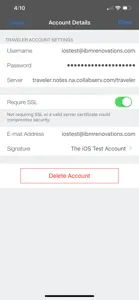Leave a Review HCL Traveler Companion
Add Account Not Working
Add Account screen not functioning. Cannot click on boxes presented to fill in information. As a result, the keyboard would not show. As a result was unable to use.This is useless
Lotus is bad as a productivity software. This little app companion does need special configuration and special settings that are kept locked secret somewhere by someone... honestly. Stick to Exchange because this is worthless, save your time and effort.Have never been able to get this app to work
Either incorrect password or unable to connect to the server errors