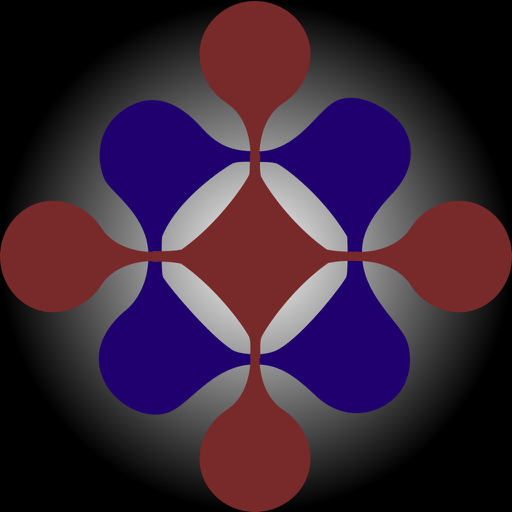$1.99
⭐️4.5 / 5
Rating
🙌2
Ratings
📼4 scs
Content
📦w/o updates
Updates frequency
🗣❌ unsupported
Your locale
- Versions
- Price History
- Description
- FAQ
All Versions of Base Converter and Calc Pro
3.0
November 21, 2017
This app has been updated by Apple to display the Apple Watch app icon.
- Updated for new iPhone screen resolutions.
- Classic UI theme removed (for now). Please email us if you miss it!
More2.0
April 3, 2013
- Added Division and Multiplication
- Added support for fractional numbers
- Ability to change values for quick base selection
- Ability to change UI theme.
- Updated hi-res graphics and full-screen iPhone 5 support.
- Completely updated, more robust codebase
- Fixed subtraction bug
More1.1
January 22, 2010
- The ability to subtract numbers has been added
- Negative numbers can now be entered.
- Allows storage of up to six numbers in memory (each in their own base)
- All memory is saved between application uses
- Visual designation of current operation
- Perform multiple operations without the need to press the equals button (simply press the next desired operation)
- Left or right swipe to increase or decrease base
More1.0
January 14, 2010
Price History of Base Converter and Calc Pro
Description of Base Converter and Calc Pro
Now even more powerful! Work with fractional numbers too!
Another base converter!? This app doesn’t just convert between common bases, but allows conversion across any of the bases between 2 and 36.
You can also store numbers in any base for later use. Unlimited memory slots are available, with shortcuts to the most recent saved numbers at the bottom of the screen.
All features are packed into a clean and organized interface.
Features:
- Convert any number effortlessly between base 2 and 36
- Input and calculation of decimal numbers in all bases
- Customize your base shortcuts at the top of the screen
- Store unlimited numbers in memory, each in their own base
- Add, Subtract, Multiply, and Divide - Even across bases!
- Dark and Light UI themes
Planned Future Updates will Include:
- Advanced functions including Sin, Cos, Tan
- Mathematical constants
Questions? Comments? Contact us anytime, we'd love to hear from you!
Show less
Base Converter and Calc Pro: FAQ
No, there is no iPad version available for Base Converter and Calc Pro.
The Base Converter and Calc Pro app was created by Michael Dougherty.
Currently, Base Converter and Calc Pro supports iOS 9.0 or later.
Base Converter and Calc Pro has a user rating of 4.5.
Utilities Is The Primary Genre Of The Base Converter And Calc Pro App.
3.0 is the latest released Base Converter and Calc Pro version.
The date of the last Base Converter and Calc Pro update is July 1, 2024.
The Base Converter and Calc Pro app was initially released on February 5, 2023.
The Base Converter and Calc Pro app is rated Michael Dougherty: Contains no objectionable material.
Base Converter and Calc Pro currently features the following languages: American English.
Unfortunately, Base Converter and Calc Pro is not on Apple Arcade.
Unfortunately, in-app purchases are not part of Base Converter and Calc Pro.
Unfortunately, Base Converter and Calc Pro is not tailored for compatibility with Apple Vision Pro.