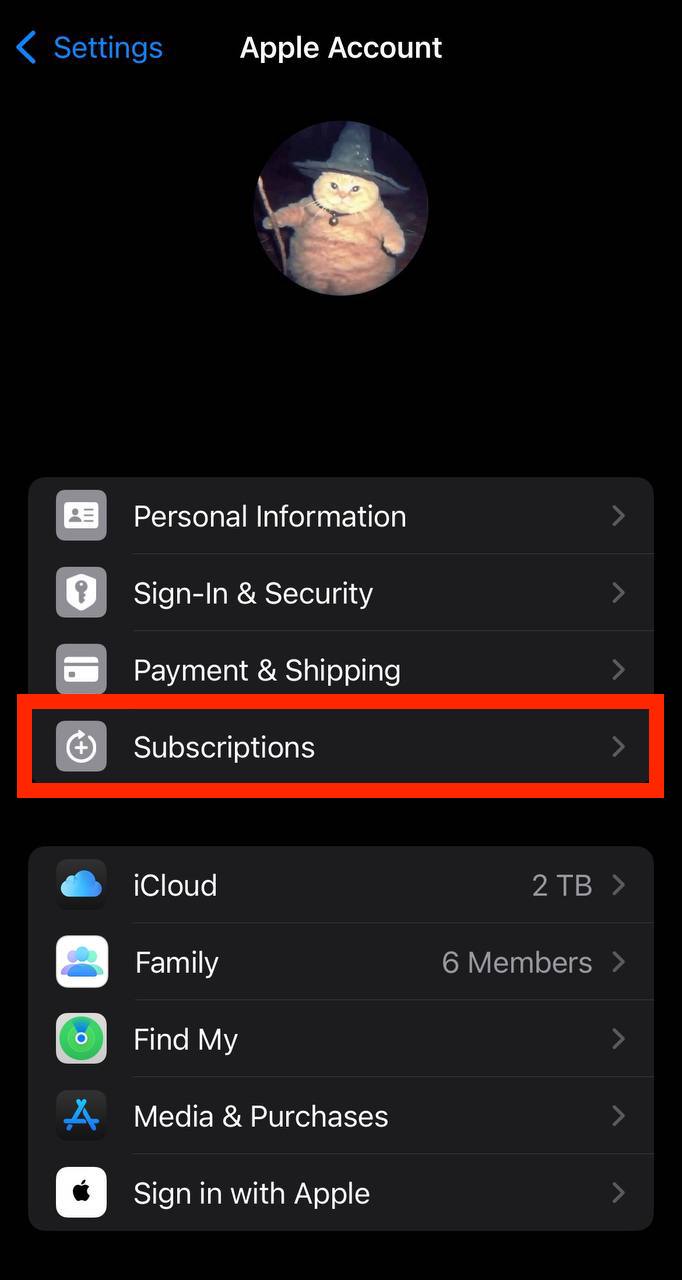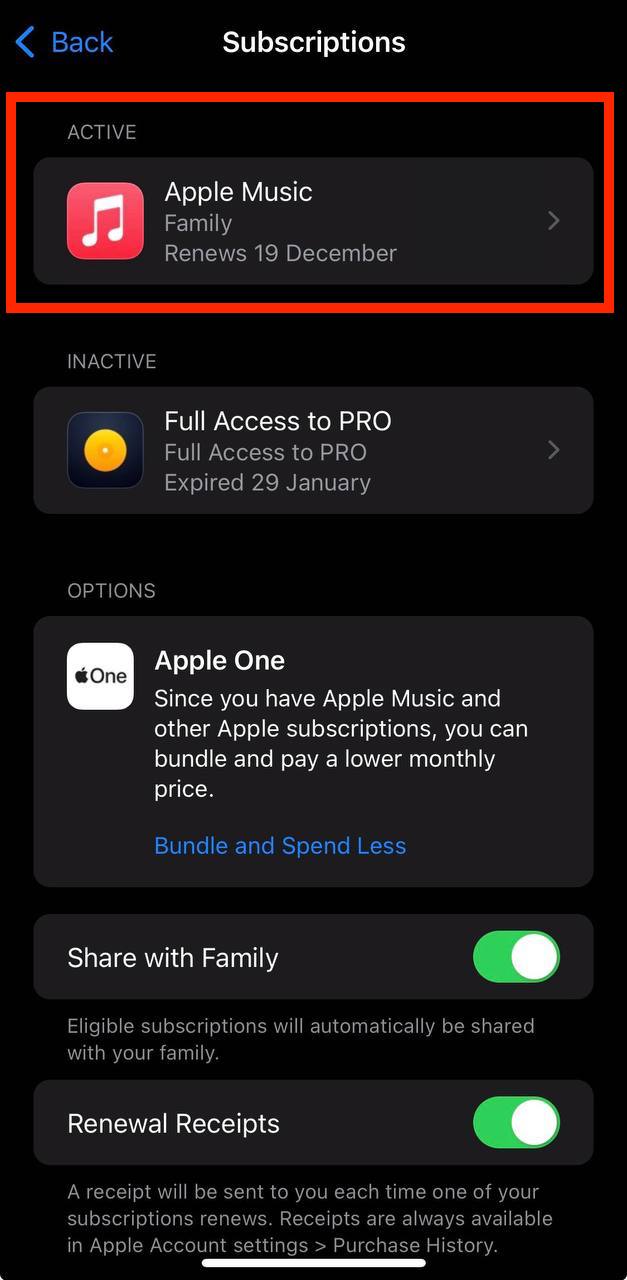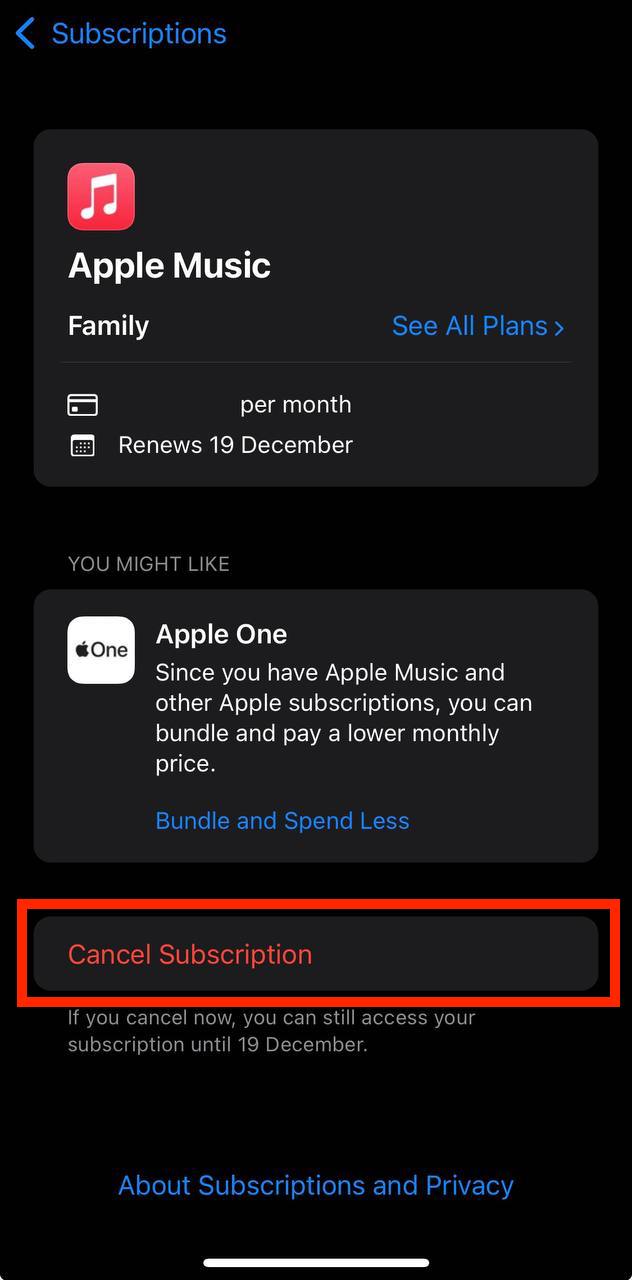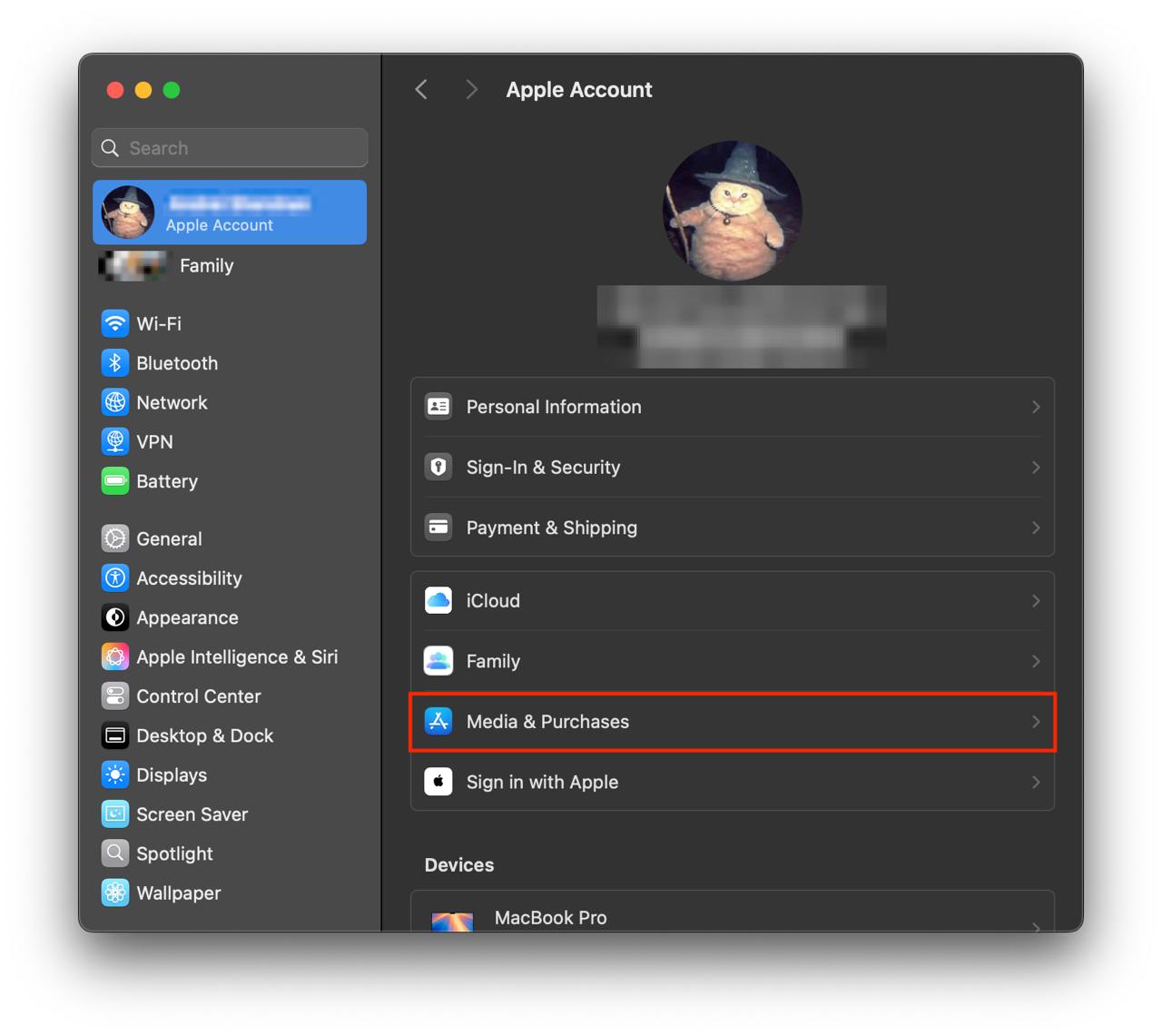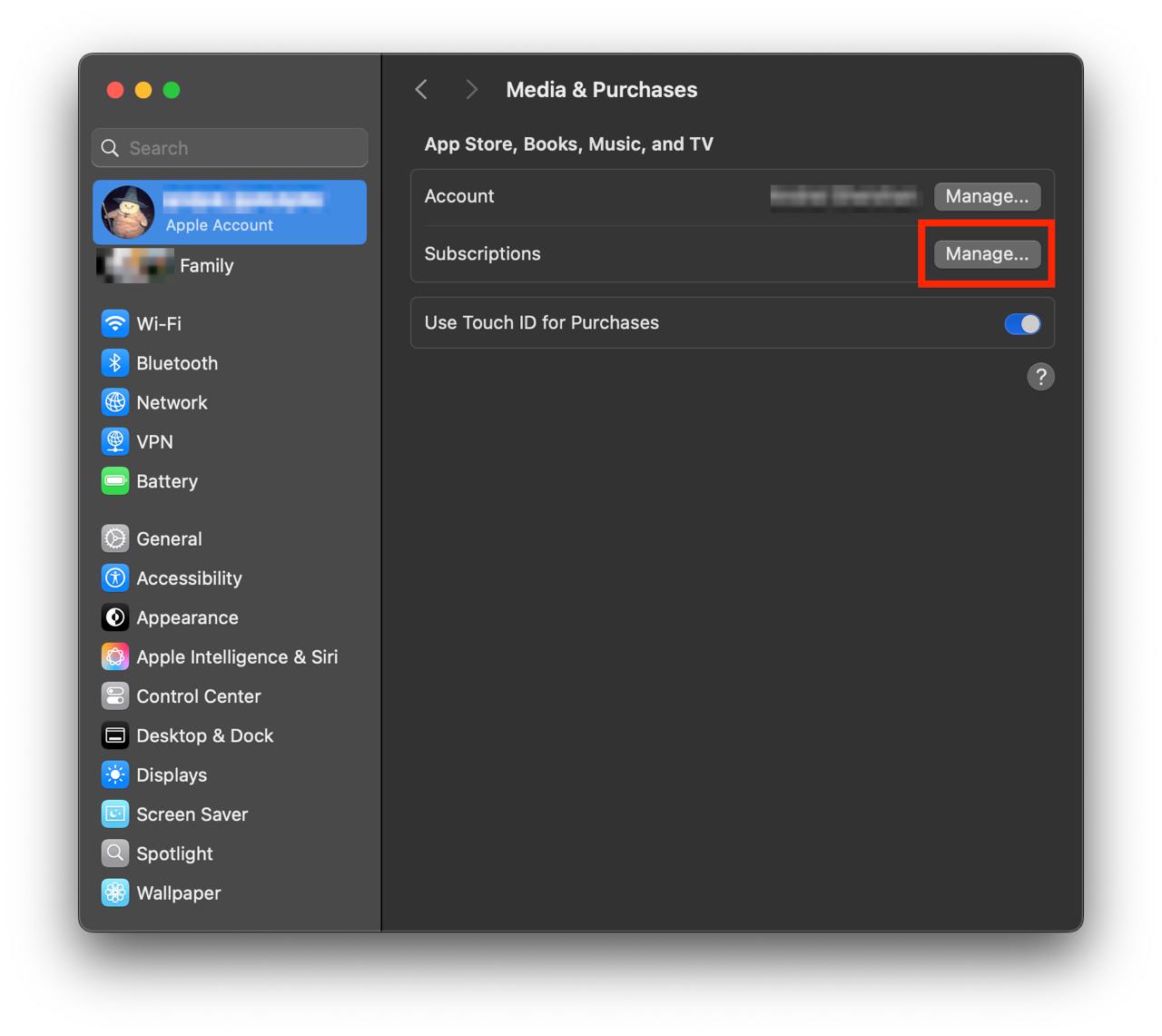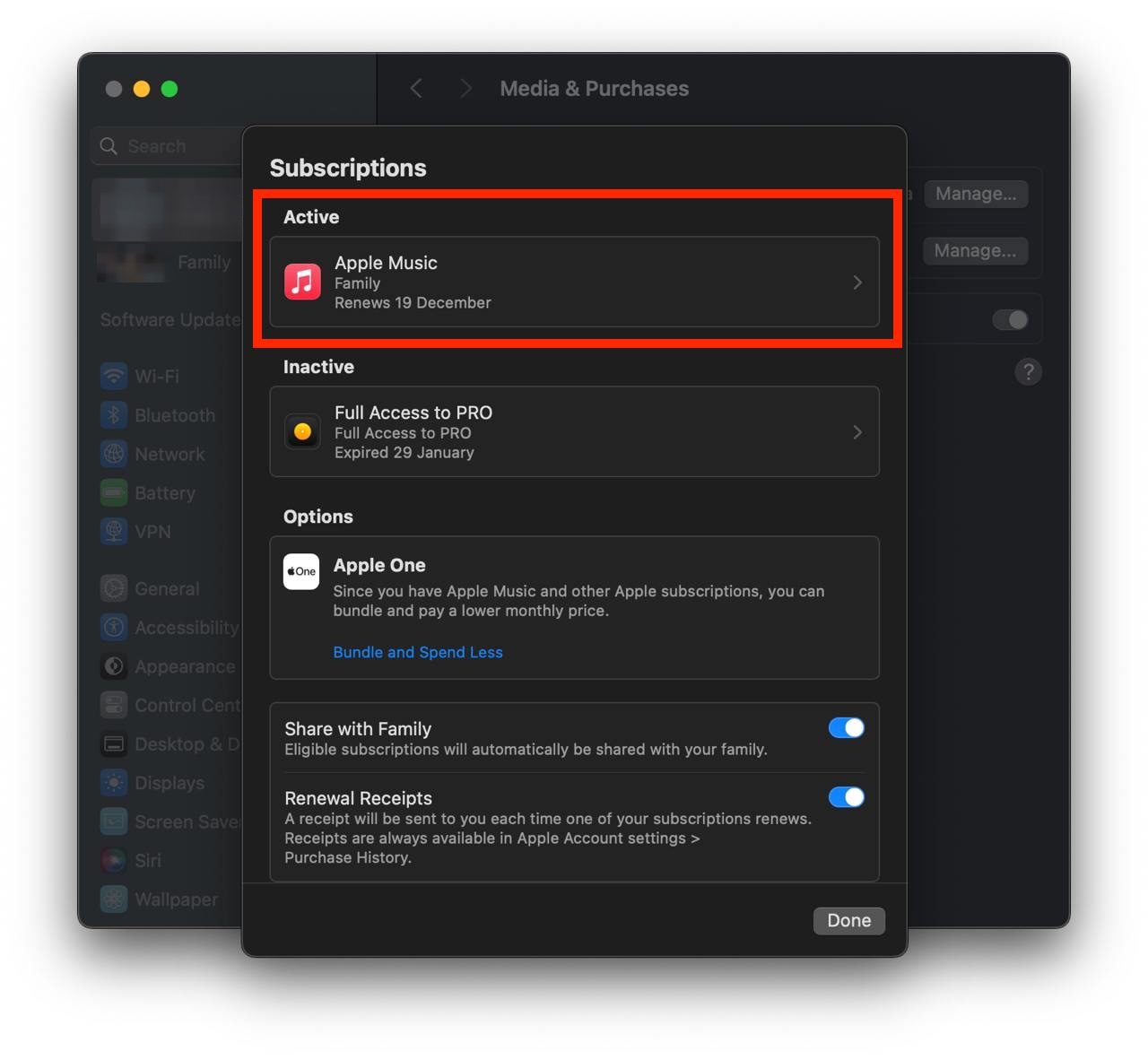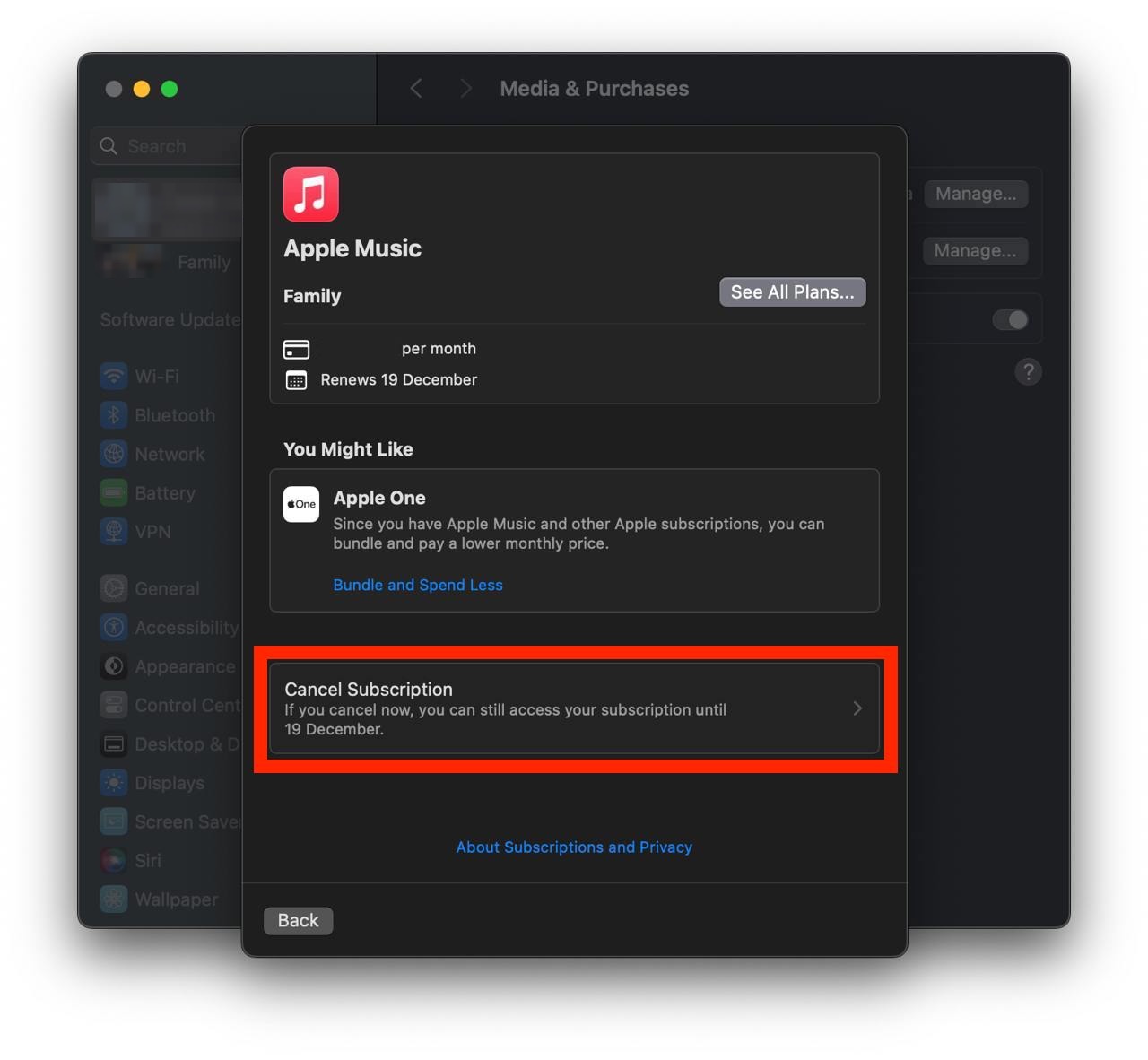How to cancel a subscription on BizXpenseTracker
How to cancel a subscription on your iPhone
Discover how to cancel a subscription through Apple or one purchased via an app on the App Store.
- Open the Settings app.
- Tap your name - "Apple Account, iCloud and more"
In the first section, tap Subscriptions.
Show screenshot.Select the BizXpenseTracker subscription you want to cancel.
Show screenshot.Tap to Cancel Subscription. You may need to scroll down to locate the Cancel Subscription button. If the button is missing or a red expiration message appears, the subscription has already been canceled.
Show screenshot.
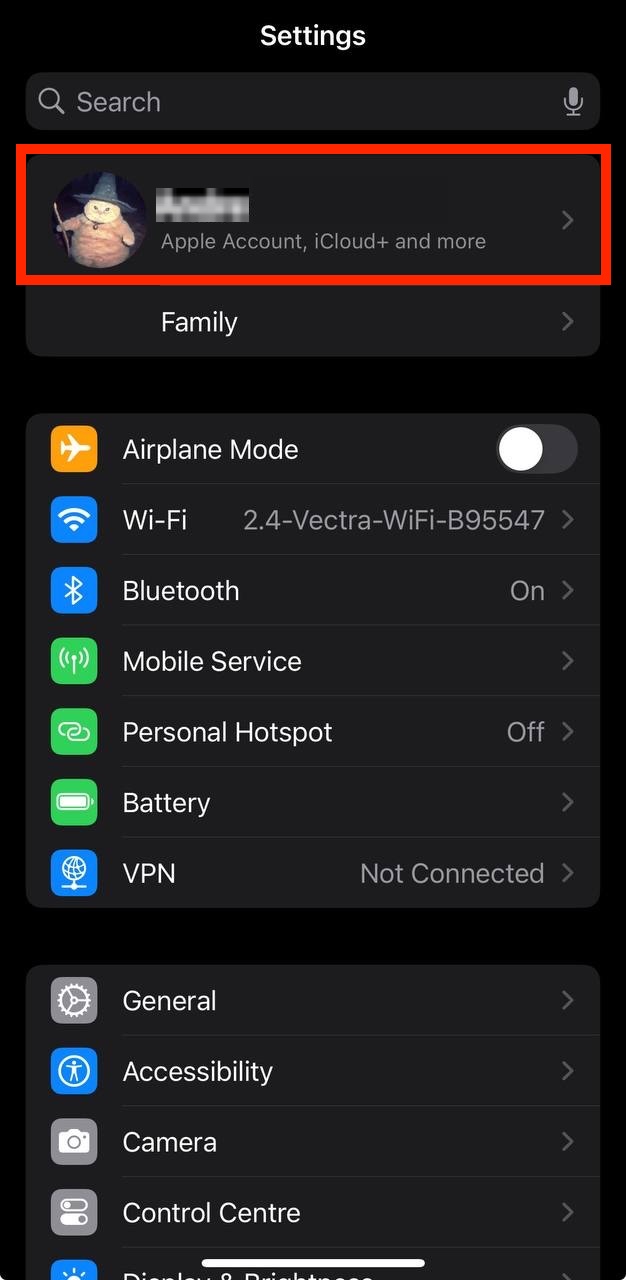
Cancel a subscription on your Mac
- Open the System Settings app.
- Click your name - "Apple Account" in the top-right corner.
Click to "Media & Purchases" in the left-hand menu.
Show screenshot.Click to the "Manage..." button next to "Subscriptions" in the left-hand menu.
Show screenshot.Select the subscription you want to cancel. You may need to scroll down to locate the Cancel Subscription button. If the button is missing or a red expiration message appears, the subscription has already been canceled.
Show screenshot.Click the "Cancel Subscription" button.
Show screenshot.
Unable to find the subscription you want to cancel?
If you member of family account, you need to contact your Parent or family account owber to cancel the subscription by folowing the steps above.
If the receipt lists another Apple Account you use, sign in to that account and follow the steps in this guide to cancel the subscription.
Consider contacting app support or visiting the developer's website for assistance.
Follow by this link to discover the BizXpenseTracker in the App Store.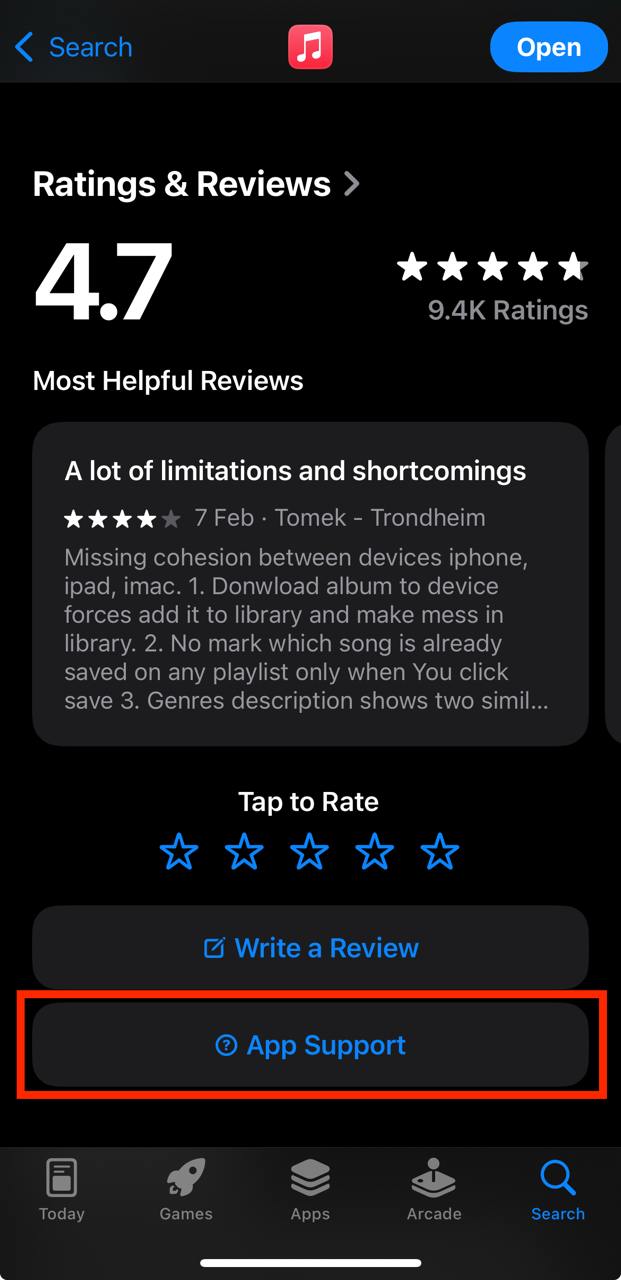
Discover price updates of BizXpenseTracker subscriptions
AutoTrack Subscription
Now you can forget needing to track your business and personal mileage manually. Just enable this feature and the app will track each drive you take. Then at your leisure, approve those drives you wish. Even easily combine legs to make a single leg.
Low Usage (Up to 25 human scans per month)
Simply take a picture of receipt for a purchase you have made. Then that picture will be submitted to our team of human scanners who will update your expense with the date, amount, tip (if applicable), merchant and payment type all in around 24 hours.
Moderate Usage (up to 50 human scans per month)
Simply take a picture of receipt for a purchase you have made. Then that picture will be submitted to our team of human scanners who will update your expense with the date, amount, tip (if applicable), merchant and payment type all in around 24 hours.
High Usage (up to 100 scans per month)
Simply take a picture of receipt for a purchase you have made. Then that picture will be submitted to our team of human scanners who will update your expense with the date, amount, tip (if applicable), merchant and payment type all in around 24 hours.
AutoTrack Subscription
Now you can forget needing to track your business and personal mileage manually. Just enable this feature and the app will track each drive you take. Then at your leisure, approve those drives you wish. Even easily combine legs to make a single leg.