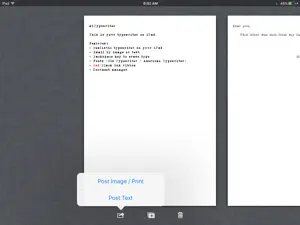Leave a Review miTypewriter for iPad
Its Ok
It does what it needs to do. the UI needs some work to make it more attractive. Also need ability to space without hitting SHIFT key.Lost work
Simply put, how do I get back lost work?! I would like a response to this question please.On screen keyboard does not disappear
The on screen keyboard does not disappear like it does on the Hanx.