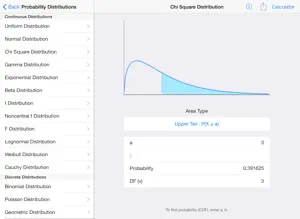About StatsMate For iPad
- Released
- Updated
- iOS Version
- Age Rating
- Size
- Devices
- Languages
Features
Developer of StatsMate For iPad
What's New in StatsMate For iPad
3.032
July 7, 2015
This app has been updated by Apple to display the Apple Watch app icon. - Fix typos in test statistics for two-sample tests - Fix excel export bug where the first column's width might be 0
MoreReviews of StatsMate For iPad
Alternatives to StatsMate For iPad
More Applications by Thunwa Theerakarn
FAQ
Is StatsMate For iPad available on iPad devices?
Yes, StatsMate For iPad supports iPad devices.
Who developed the app?
Thunwa Theerakarn is the developer of StatsMate For iPad.
What is the minimum iOS requirement for StatsMate For iPad to function properly?
To function properly, the app requires at least iOS 7.0.
What do users think of the app?
The StatsMate For iPad app has an overall user rating of 3.
What’s the genre of the StatsMate For iPad app?
The App Genre Of Statsmate For Ipad Is Education.
What is the newest version of StatsMate For iPad?
The latest version of the StatsMate For iPad app is 3.032.
What is the date of the most recent StatsMate For iPad update?
The latest StatsMate For iPad update came out on January 5, 2025.
What is the specific date when the app came out?
StatsMate For iPad launched on February 5, 2023.
What is the content advisory rating of StatsMate For iPad?
The StatsMate For iPad app is suitable for children aged Thunwa Theerakarn.
What languages does the StatsMate For iPad app support?
The StatsMate For iPad app is now available in English.
Is StatsMate For iPad one of the titles available through Apple Arcade?
No, StatsMate For iPad is not part of Apple Arcade.
Does StatsMate For iPad feature in-app purchases?
No, you won't find in-app purchases featured in StatsMate For iPad.
Is StatsMate For iPad optimized for use with Apple Vision Pro?
Unfortunately, StatsMate For iPad is not optimized for use with Apple Vision Pro.
Are there any advertisements in StatsMate For iPad?
No, there are no advertisements in StatsMate For iPad.