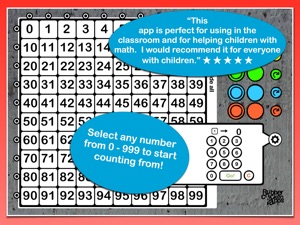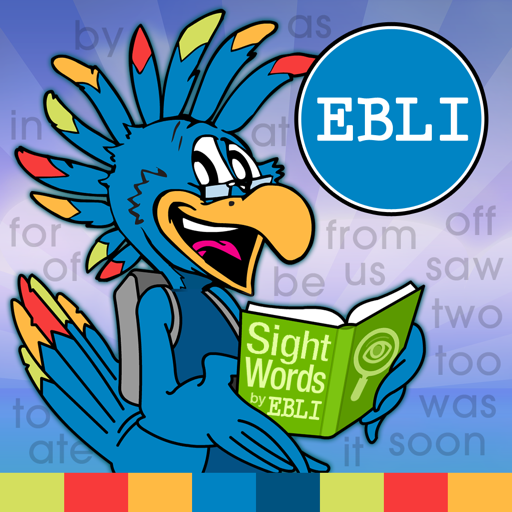$1.99
⭐️4 / 5
Rating
🙌2
Ratings
📼0 sc
Content
📦w/o updates
Updates frequency
🗣❌ unsupported
Your locale
- Versions
- Price History
- Description
- FAQ
All Versions of 100s Board
1.7
March 4, 2019
As well as assorted bug fixes, this update includes the ability to change the starting number of the 100's Board to a number other than one. This means you can start counting from zero if you would prefer. Or from 342. Or from 876. The choice is yours!
More1.6
July 14, 2015
• Updated graphics.
• Now able to start counting from a number higher then 1. This means that you can use the 100s Board to learn with numbers higher than 100.
More1.5
September 24, 2013
Fixes for iOS7.
1.4
January 8, 2013
• Now able to change the numbers to count from 1-100 or from 0-99
• New shortcuts for skip counting, great for practising times tables
• Added in a help chart
• Various bug fixes and graphical updates
More1.3
January 21, 2012
• Added in buttons to return counters back to their original positions.
More1.2
January 10, 2012
• Added in a total of 100 counters in red, yellow, green, blue and orange
• Opaque and translucent counters now side by side
• New icon and design
More1.1
June 5, 2010
Counters now translucent in portrait mode and opaque in landscape mode. Other general interface improvements.
More1.0
May 27, 2010
Price History of 100s Board
Description of 100s Board
"I love, love, love 100s Board. My child has cp, and he has to learn to do math in head because he cannot write on his own.....yet! We use the 100s Board almost daily, and it is always on my list of top 5 apps. He does addition, subtraction, counting coins, even time, as well as the regular things you'd do on a 100s board . . . It has truly been life-changing for my son as far as math is concerned." - One Happy Mom!
The 100's Board app is exactly that! A digital 100's board that can show and hide all of the numbers to 100. Numbers can be pressed to change from black to red. All numbers can be hidden or shown at the same time, or in rows / columns of ten. Ten draggable counters are also included for even more fun and games!
This is a great educational K-12 app for helping children with their mathematics, making sense of numbers to 100. 100's Board can be used for counting in 1's, 2's, 5's and 10's or can be used for any number of math games such as 'squeeze' or 'guess my number'.
Great in the classroom, at home, or on the move!
Show less
100s Board: FAQ
Yes, 100s Board supports iPad devices.
100s Board was launched by Matthew Thomas.
The minimum iOS version for the 100s Board app is 8.0.
The 100s Board app has an overall user rating of 4.0.
The App Genre Of 100s Board Is Education.
The latest version of the 100s Board app is 1.7.
The latest 100s Board update came out on July 5, 2024.
100s Board launched on February 6, 2023.
The 100s Board app is suitable for children aged Matthew Thomas.
The 100s Board app is now available in English.
Sorry, 100s Board is not available on Apple Arcade.
Sorry, in-app purchases are not accessible within 100s Board.
Unfortunately, 100s Board is not optimized for use with Apple Vision Pro.