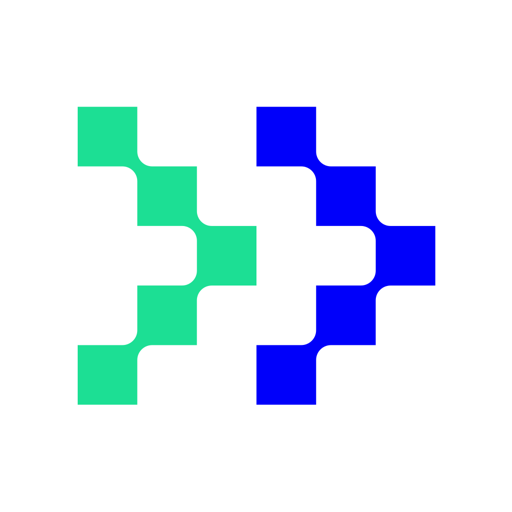Free

AirMicroPad
⭐️2 / 5
Rating
🙌3
Ratings
📼0 sc
Content
📦w/o updates
Updates frequency
🗣❌ unsupported
Your locale
- Versions
- Price History
- Description
- FAQ
All Versions of AirMicroPad
1.7.1
July 27, 2017
This app has been updated by Apple to display the Apple Watch app icon.
- bugfix.::Add "NSPhotoLibraryUsageDescription".
More1.7
July 22, 2017
- bugfix. for iOS10 memory management
1.6
November 19, 2015
- bugfix. Correction of the behavior when revolving, in iOS5.1.1.
- The control for the capture button and the scale display is not displayed on the initial screen .
- The location of the control for Capture button and the scale display is changed to the lower side from the current upper side on the screen.
More1.5.7
September 27, 2015
- BugFix. The bad correction which can't be started in iOS9
1.5.2
October 22, 2012
+VT-100S was supported. Please specify SecurityCode from a setup of a home screen.
VT-100S is the product which added the data protection by SecurityCode to VT-100.
More1.5.1
October 10, 2012
+It enabled it to set up a display / un-displaying of the Capture button at the time of VT-100 use.
More1.5
September 24, 2012
A new device (VT-100) was supported.
- VT-100 is goods which send out an NTSC video signal by WiFi.
More1.4.2
May 1, 2012
+ It corresponded to the NTSC output adapter.
+ The Crossing indicator was added.
More1.4
April 2, 2012
+The external video output was supported.
+The display of a scale was enabled at the lower right of the display screen and the preservation screen.
+Re-connection processing of WiFi by the return from a background task was improved.
More1.3.2
February 1, 2012
The refreshment button was added.
Price History of AirMicroPad
Description of AirMicroPad
This application is for wireless microscope "AirMicro" and also "ProScope Mobile".
It can display and preserve a picture captured with "AirMicro" and "ProScope Mobile" as well.
Please use them for skin-check and education,etc.
Made by Scalar Corporation, the original inventors of handheld microscopy, the AirMicro App and AirMicroPad App are made for the Scalar AirMicro and Bodelin ProScope Mobile, the first wireless handheld microscopes made specifically for the Apple iPad, iPhone, and iPod touch. The AirMicro App allows the AirMicro/ProScope Mobile hardware to view live video and capture still images directly into the photo library on your Apple Mobile device. Combined with the hardware the AirMicro creates it's own WiFi network so it can be used on as many as 253 Apple Mobile Devices simultaneously. The image fills the screen and resolution can be adjusted from QVGA to VGA. Simple to use yet robust for an entire classroom, clinic or CSI team to use in the field, AirMicro and ProScope Mobile have set a new level for true mobile scientific discovery. The AirMicro Handheld Microscope is sold and distributed exclusively in Japan and Asia by Scalar Corporation http://www.scalar.co.jp/ The ProScope Mobile is sold and distributed exclusively in North America by US partner Bodelin Technologies http://www.bodelin.com/proscopehr/proscope_mobile/
Show less
AirMicroPad: FAQ
The AirMicroPad software is compatible with iPad devices.
The app was developed by Scalar Corporation.
The minimum iOS requirement: 8.0.
2.0: The AirMicroPad app gets a lot of negative feedback.
The App Category Of The Airmicropad App Is Utilities.
1.7.1 is the newly released version of the AirMicroPad app.
AirMicroPad released its latest update on July 7, 2024.
AirMicroPad was initially released on February 6, 2023.
The AirMicroPad app is rated Scalar Corporation.
Currently, the AirMicroPad app supports the following languages: English, Japanese.
Sorry, AirMicroPad is not part of Apple Arcade.
No, AirMicroPad is not eligible for in-app purchases.
No, AirMicroPad does not offer compatibility with Apple Vision Pro.