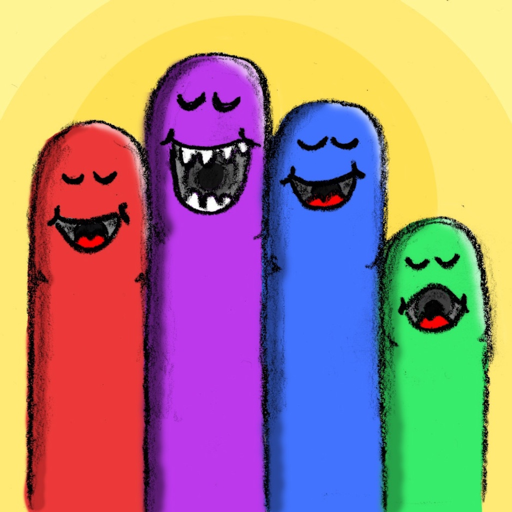$0.99

Singing Fingers
⭐️3.3 / 5
Rating
🙌9
Ratings
📼2 scs
Content
📦w/o updates
Updates frequency
🗣❌ unsupported
Your locale
- Versions
- Price History
- Description
- FAQ
All Versions of Singing Fingers
2.0
June 8, 2018
This app has been updated by Apple to display the Apple Watch app icon.
Singing Fingers is back, with a new design:
- Higher quality sound
- Smoother drawing
- Undo button and lock mode
More1.0
July 13, 2010
Price History of Singing Fingers
Description of Singing Fingers
Singing Fingers lets you fingerpaint with sound. Just touch the screen while you make a sound, and colorful paint appears. Touch the paint to play back the sound again!
You can paint your own musical instrument and play it, play with your voice, experiment with sounds, or create whatever else you can imagine.
Singing Fingers: FAQ
Yes, Singing Fingers works on iPad devices.
The creator of Singing Fingers is Eric Rosenbaum.
The minimum iOS requirement: 10.0.
The average rating for the Singing Fingers app is 3.3.
The Primary Genre Of The Singing Fingers App Is Music.
2.0 is the most recent version of Singing Fingers.
The latest Singing Fingers update was rolled out on July 1, 2024.
The Singing Fingers app launched on February 5, 2023.
The Singing Fingers app contains no objectionable material and is suitable for children aged Eric Rosenbaum.
You can use the Singing Fingers app in English.
No, Singing Fingers is not on Apple Arcade.
No, Singing Fingers does not integrate in-app purchases for users.
No, Singing Fingers does not support compatibility with Apple Vision Pro.