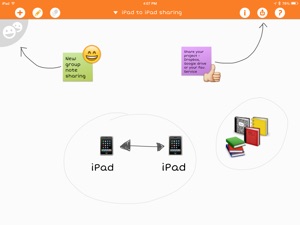$1.99

iBrainstorm
⭐️3.7 / 5
Rating
🙌25
Ratings
📼0 sc
Content
📦w/o updates
Updates frequency
🗣❌ unsupported
Your locale
- Versions
- Price History
- Description
- FAQ
All Versions of iBrainstorm
3.0
January 6, 2015
This app has been updated by Apple to display the Apple Watch app icon.
Big Changes!
Updated Design
iPad to iPad note sharing
Project file sharing
Education Focused
Pencil 53 Stylus Integration
More2.5
December 21, 2012
Additional improvements for retina iPads, push notifications, improved cross-device communication, and additional iOS6 improvements.
More2.3
December 12, 2012
Included fixes for some iOS6 related issues. Also preparing some new features in an upcoming release.
More2.1
March 17, 2011
iPad 2 compatibility build. This build disables VGA screen sharing in iPad 2 devices, so that it does not cause conflicts with the HDMI screen mirroring features. There will be no noticeable change in first-generation iPads.
More2.0
February 1, 2011
•Multiple projects! Just click on the project name or icon in the top left to access the project management view.
•Enhanced user interactions and a cleaner user interface! You can now use 2 fingers to pan/zoom at any time, without changing modes. One finger always draws, 2 fingers change the viewing area. You can also use the shake gesture to delete content from the screen.
•Better sticky notes! Just double-tap anywhere on the canvas to create a new sticky note. You can also now delete sticky notes just by pressing and holding down on them.
•Better drawing! iBrainstorm now supports color drawings and multiple pen sizes. While in drawing mode, just tap on the pen icon again to see the color and size options. You can also change the eraser size when in erase mode!
•External screen support! You can now connect iBrainstorm to a projector or external monitor.
•Better operating system interactions! iBrainstorm now plays nicely with iOS 4 multi tasking and background processes.
More1.1
August 2, 2010
Minor Update
------------------------
• prep for iBrainstorm Companion ( iPhone application )
• spelling correction :)
More1.0
July 21, 2010
Price History of iBrainstorm
Description of iBrainstorm
Capturing and sharing your inner most creative genius has never been easier. Introducing the first multi-device collaboration tool from Universal Mind. From iPad to iPad with just a flick of the finger, iBrainstorm has set the bar and has redefined the very nature of collaboration.
Add a note, then drag and drop it anywhere on the iPad's screen to create any desired order or pattern. Assign colors to give additional meaning or priority. Provide clarity to your students or classmates through simple organization.
The iPad canvas also serves as a drawing board. Draw, erase or zoom in for tighter control. Everything is then captured for later. Show relationships between ideas or just capture your best stickman - it's easy.
Think it. Share it. Love it!
Show less
iBrainstorm: FAQ
Yes, the iBrainstorm software is iPad-compatible.
Erik Loehfelm developed the iBrainstorm app.
Currently, iBrainstorm supports iOS 7.1 or later.
3.7: The iBrainstorm app gets mild reviews.
Education Is The Primary Genre Of The Ibrainstorm App.
3.0 is the current version of iBrainstorm.
The date of the last iBrainstorm update is July 4, 2024.
The iBrainstorm app was initially released on February 6, 2023.
The iBrainstorm app is rated Erik Loehfelm: Contains no objectionable material.
iBrainstorm currently features the following languages: English.
No, iBrainstorm is not on Apple Arcade.
No, iBrainstorm does not integrate in-app purchases for users.
Unfortunately, iBrainstorm is not tailored for compatibility with Apple Vision Pro.