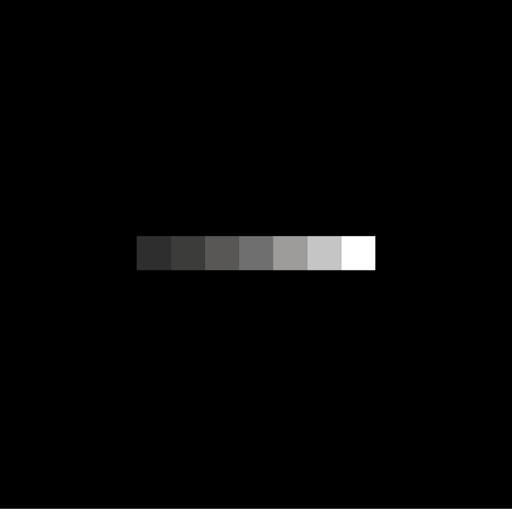Free

Moment - Time of dogs.
⭐️5 / 5
Rating
🙌1
Ratings
📼5 scs
Content
📦~ in 9 months
Updates frequency
🗣❌ unsupported
Your locale
- Versions
- Price History
- Description
- FAQ
All Versions of Moment
2.11
February 13, 2024
Works on iOS17.3
2.10
September 23, 2020
Fixed : iOS14.
2.02
August 22, 2017
Bug fixed.
2.01
August 21, 2017
Bug fixed.
1.3
October 25, 2016
Corresponded to iOS10.
1.2
December 3, 2010
corresponded to iOS4.1,4.2.
1.1
August 18, 2010
- Added the function of clock display.
- The alarm and timer function were increased.
- Corresponded to iphone.
Operation method.
- Clock
Please choose "large","small","no display" on a setting view.
You could change an display position by drug freely.
- Alarm and Timer
In case of double-click on the clock,the alarm and timer setting view are displayed.
Please select the alarm or timer, so set the value.
A display color changes depending on mode.
Normal mode - white
Alarm mode - yellow
Timer mode - red
(note)
Auto-Lock becomes off while the alarm,timer and the slide show are working.
When seeing with iphone,set it a little brightly,please.
Because the brightness has been matched to iPad.
More1.0
July 23, 2010
Price History of Moment
Description of Moment
This is a photo collection of dogs, mainly medium and large dogs such as Akita Inu, Kai Inu, and Saluki.
I tried to capture a wonderful moment of him or her.
Please enjoy their appearance and expressions.
* Recommended usage
First, press the settings button to display the clock.
You can move the position of the clock by dragging the numbers.
Next, set the slideshow display interval to a few minutes.
Then, place it on the corner of your desk while charging and press the slideshow button.
Please use it to soothe your mind during desk work such as work or study.
If you set the clock display to large, it will be easier to check the time.
You can also set an alarm by double-clicking on the clock, so you can concentrate on your work without worrying about the time.
* Function as a photo book
- thumbnail
- Slideshow (with interval adjustment function)
- Display/hide title
- Clock display/hide
- Timer display (with alarm, can be set by double-clicking the clock)
- Enlargement, reduction
- Copy to camera roll
- 50 photos
Photography Yuko Hamano
Please see the support page for an introduction to Photographer and details on its functions.
Show less
Moment: FAQ
Yes, the software for Moment is compatible with iPads.
The Moment app was created by Writeback Co.,Ltd..
Your iOS device must be running iOS 12.0 or above.
With an overall rating of 5.0 out of 5, Moment is a must-have app for users.
Photo & Video Is The App Genre Of The Moment App.
The current version of Moment is 2.11.
The Moment app was last updated on July 8, 2024.
Moment was released on February 5, 2023.
Child-friendly content, no violence or scary images.
The Moment app can be used in English, Japanese.
Sorry, Moment is not available on Apple Arcade.
Sorry, in-app purchases are not accessible within Moment.
No, you cannot utilize Moment with Apple Vision Pro.