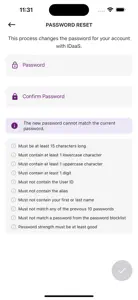What's New in Entrust Identity
24.4.0
November 5, 2024
- Added a new type of identity - Face Biometric, that allows you to validate your identity securely using your face biometrics using Entrust Onfido IDV. - Mutual Authentication Push Notification will be provided via a single screen experience. - Minor fixes and performance improvements.
MoreReviews of Entrust Identity
Alternatives to Entrust Identity
More Applications by Entrust Inc.
FAQ
Is the Entrust Identity app compatible with iPads?
Yes, Entrust Identity can be used on iPad devices.
Who created the Entrust Identity app?
Entrust Inc. is the developer of Entrust Identity.
What minimum version of iOS does Entrust Identity need?
The minimum iOS version for the Entrust Identity app is 15.0.
What do users think of the Entrust Identity app?
The Entrust Identity app has a consumer rating of 2.5 and receives average reviews and ratings.
What category of app is Entrust Identity?
The Entrust Identity App Relates To The Business Genre.
What’s the latest version of the Entrust Identity app?
The latest version of Entrust Identity is 24.4.0.
What is the latest Entrust Identity update release date?
January 6, 2025 is the exact date of the latest Entrust Identity update.
What is the exact date when Entrust Identity came out?
The Entrust Identity app became available to the public on February 5, 2023.
What age is Entrust Identity suitable for?
Entrust Inc.: The Entrust Identity app is child-friendly.
What are the languages offered by the Entrust Identity app?
Entrust Identity can be used in Arabic, Danish, English and 6 more.
Is Entrust Identity accessible through Apple Arcade's subscription model?
Unfortunately, Entrust Identity is not on Apple Arcade.
Does Entrust Identity allow for in-app purchases?
No, Entrust Identity does not allow for in-app purchases.
Is Entrust Identity specifically engineered for Apple Vision Pro compatibility?
Sorry, Entrust Identity is not specifically engineered for compatibility with Apple Vision Pro.
Are ads featured prominently in Entrust Identity?
No, ads are not featured prominently in Entrust Identity.