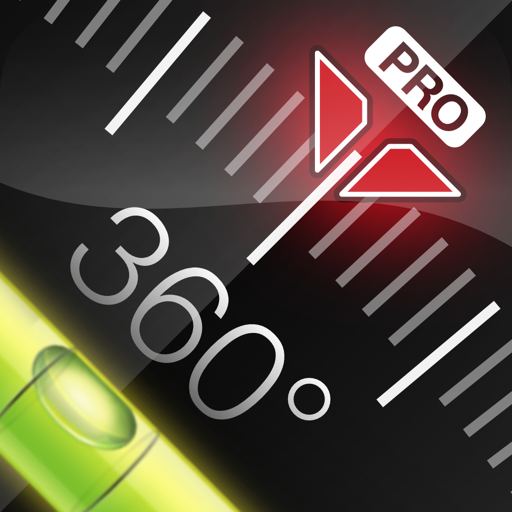$1.99

Angle Meter PRO
⭐️4.2 / 5
Rating
🙌5
Ratings
📼5 scs
Content
📦w/o updates
Updates frequency
🗣❌ unsupported
Your locale
- Versions
- Price History
- Description
- FAQ
All Versions of Angle Meter PRO
3.0
May 20, 2016
This app has been updated by Apple to display the Apple Watch app icon.
-The new graphic user interface.
-Improve work more smoothly.
-Bugs fixed.
More2.1
September 24, 2013
-Fix some errors when running on iOS 7.
2.0
March 22, 2013
-Full support for iPhone5 screen.
-New User Interface.
-Bug fixes.
1.6
October 25, 2012
-Fixes black photos.
-Upgrade Level tool.
1.5
March 1, 2012
-Improve the operation, while the display is illuminated at all times, making the work easier.
More1.4.1
January 18, 2012
-Fix a bug in the operating mode of the image for the ios 5.
1.4
December 4, 2011
Add a tool to measure the level 1 and 2 dimensional(iLevel Meter).
1.3
June 25, 2011
-Added the ability to measure the angle from the image. You can select photos from existing albums or take a new picture.
More1.2.1
December 16, 2010
-Change the graphics a bit.
1.2
November 10, 2010
Additional ability to take screen short can be a target for record store at a later time.
MorePrice History of Angle Meter PRO
Description of Angle Meter PRO
Angle Meter PRO lets you measure the angle or slope. Note that you will be able to measure a variety of slope forms. You can choose to directly measure the surface by the second mode, which makes it relatively easy to measure up,or to measure the angle of the target away a short distance away from you after kilo meter. By measuring the angle from the camera aperture. This is a reference line, respectively, and the angles are measured while the display on your phone continuously. You also can take what you measure by showing the angle to keep a check on it later.
Featured
1) Real time display angle value reference by horizontal axis.
2) 2 mode for using(mode 1 and mode 2).
3) Support measure angles with the camera mode.
3.1) you can take screen short can be a target for record store at a later time.
4) Support the ability to measure the angle from the image.
5) Graphics Animation display related by mode.
6) Display 0 to 90 degree reference by horizontal axis.
7) Calibrate option for accuracy.
8) Support Level Meter allows you to measure the degree of tilt in the vertical plane and can take many forms. The measurements in each axis is locked to the screen, still more easy to measure.
***For Level Measurement
1) The three models at the same level. Including horizontal, vertical and inclined at 45 degrees.
2) Sound a warning when it finds that the measure in the horizontal plane. That is the angle measured in the plane is less than 1 degree (you can enable / disable this).
3) While the display is illuminated at all times, making the work easier (you can enable / disable this).
Show less
Angle Meter PRO: FAQ
No, Angle Meter PRO does not work on iPads.
nakhon phagdeechat built the Angle Meter PRO app.
The minimum iOS version for the Angle Meter PRO app is 8.0.
4.2 out of 5 is the fantastic rating that Angle Meter PRO has received from users.
The App Category Of Angle Meter Pro Is Utilities.
The current version of Angle Meter PRO is 3.0.
Angle Meter PRO updated on July 5, 2024.
The specific date when the app came out was February 6, 2023.
No objectionable content, suitable for young children.
Currently, Angle Meter PRO supports English.
Sorry, Angle Meter PRO is not part of Apple Arcade.
Sorry, there are no in-app purchases available in Angle Meter PRO.
Sorry, Angle Meter PRO is not designed for integration with Apple Vision Pro.