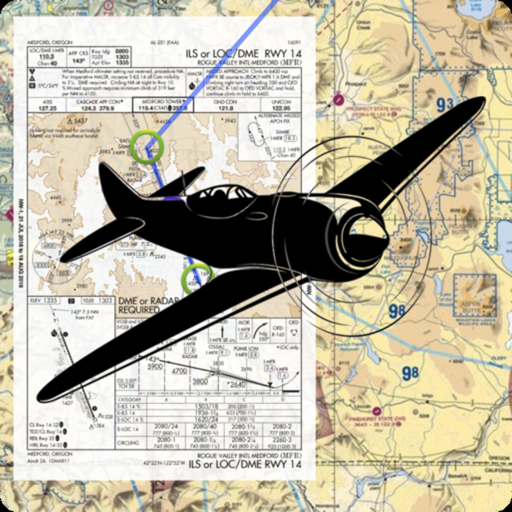$9.90

DMS Converter
Convert Location Coordinates
⭐️3.7 / 5
Rating
🙌27
Ratings
📼2 scs
Content
📦w/o updates
Updates frequency
🗣❌ unsupported
Your locale
🧾$0.99
In-App Purchase
- Versions
- In-App Purchases History1
- Price History
- Description
- FAQ
All Versions of DMS Converter
2.4
November 7, 2017
This app has been updated by Apple to display the Apple Watch app icon.
64-bit support.
More2.3
February 25, 2014
Updated maps.
2.2
October 16, 2013
iOS 7 support
Corrects issue with negative-zero degrees in DMS notations.
More2.1
August 6, 2013
Stability Improvements
• fixed issue when converting locations from dropped map pins
More2.0
July 26, 2013
• Google Maps™ are now available as a map tile choice on iOS 6
Note: Google Maps™ is a trademark of Google Inc.
More1.8
November 20, 2012
- Added support for the iPhone5's taller screen
– Better integration with iOS 6
More3.5.1
September 21, 2012
– fixes crash on iOS versions below iOS 5
– this will be the last version to support iOS 4.2, if you have an iOS 4.2 device, pelase update to this version immediately.
More1.7
September 3, 2012
– added DD MM.MMM format
- reduced download size
- expanded the fuzzy parsing algorithm
More1.6
October 25, 2011
– Fixed conversion bug in the S/W hemispheres affecting degrees between 0 and -1
More1.5
May 23, 2011
Fixed crashes in old versions of iOS.
Added a custom map viewer that shows the converted location, calculates the as-the-crow-flies distance from the current location. You can also drag the converter pin, and also drop a pin to get the coordinate of any place on the map.
New in 1.4: Fixed bug that caused ads to show, even for people who had upgraded via the in-app purchase. If you have already paid for the in-app purchase, please tap the "Remove Advertising" button again (after upgrading to this version), and enter your password. You won't be charged again, and the ads will be removed permanently.
MoreDMS Converter In-App Purchases History
$0.99
DMS Converter Premium
Removes all advertising.
Price History of DMS Converter
Description of DMS Converter
Easily convert between Decimal Degrees and Degrees/Minutes/Seconds (Dº M' S") notation.
Then, easily view the converted coordinate in the Maps app, or send it to GPS Log (our app for recording your travels). Or copy to the clipboard using the standard iPhone functions.
Fuzzy parsing logic allows you to input coordinates in a variety of ways, like N 28° 11' 47", E 86° 49' 40, and S37° 56.679' E145° 10.141'. Most of the formats used by major geocaching web sites are supported.
If you have any problems using this software, please contact us by email: support-at-gpslog.com so we can work with you to solve the problem. Issues left as reviews are difficult to address.
Show less
DMS Converter: FAQ
The DMS Converter software is compatible with iPad devices.
Geospike Pty Ltd is the creator of the DMS Converter app.
The minimum iOS requirement for the app is 11 or higher.
The DMS Converter app has a consumer rating of 3.7 and gets mild reviews.
The App Category Of The Dms Converter App Is Navigation.
2.4 is the newest version of DMS Converter.
DMS Converter released its latest update on July 3, 2024.
DMS Converter was initially released on February 5, 2023.
The DMS Converter app is rated Geospike Pty Ltd.
Currently, the DMS Converter app supports the following languages: English.
No, DMS Converter is not on Apple Arcade.
Yes, DMS Converter is equipped with in-app purchases for your convenience.
No, DMS Converter does not offer compatibility with Apple Vision Pro.