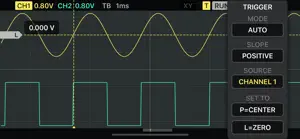What's New in Oscilloscope
2.6.9
November 3, 2023
- Support for latest devices and resolutions - Fixed a minor graphics issue
Reviews of Oscilloscope
Alternatives to Oscilloscope
More Applications by ONYX 3
FAQ
Can Oscilloscope be used on an iPad?
The Oscilloscope software is compatible with iPad devices.
Who released the Oscilloscope app?
ONYX 3 is the creator of the Oscilloscope app.
What’s the minimum iOS version supported by the Oscilloscope app?
Oscilloscope currently supports iOS 16 or later.
What is the overall user rating for Oscilloscope?
4.3: The Oscilloscope app gets a lot of positive feedback.
What genre of app is Oscilloscope?
The App Category Of The Oscilloscope App Is Music.
What Oscilloscope application version is the current one?
2.6.9 is the most recent version of the Oscilloscope app.
What date was the latest Oscilloscope update?
Oscilloscope released its latest update on January 5, 2025.
What was the Oscilloscope release date?
Oscilloscope was initially released on February 5, 2023.
What's the content advisory rating of the Oscilloscope app?
The Oscilloscope app is rated ONYX 3.
What languages is Oscilloscope available in?
Currently, the Oscilloscope app supports the following languages: .
Can I access Oscilloscope via Apple Arcade's subscription service?
No, Oscilloscope is not on Apple Arcade.
Is Oscilloscope equipped with in-app purchases?
No, Oscilloscope does not feature in-app purchases for users.
Does Oscilloscope offer compatibility with Apple Vision Pro?
No, Oscilloscope does not offer compatibility with Apple Vision Pro.
Are users exposed to ads in Oscilloscope?
No, users are not exposed to ads in Oscilloscope.