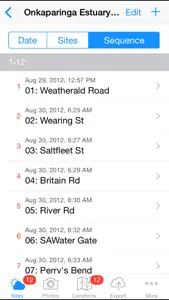I work in a university herbarium, we collect and store plant specimens from various places to create a record of the vegetation in those areas. Along with the plants we collect notes about each specimen, location, characteristics of the plant, and the habitat it was found in (i.e. type of soil, exposure to sunlight, etc.) This program is made specifically for this purpose. While this app doesn't have specific fields for recording each of these details, it does have fields for some and there is a note section into which I can enter the other information. This app also allows for photos of collected specimens to be stored with the entry, which is something the herbarium I work for is currently working on doing in future trips as we are in the process of digitizing our database.
There are some things I would like to see added to this app before I would want to drop $50 of my own money (the university is a little pressed for cash right now). The major thing I would want to see added is an actual field guide to help identify plants. Currently you must already know what you are collecting before you can enter it into the app. That's fine for someone who has been a botanist for many years, but for a second year Botany student like me, it's very difficult. If this app doubled as an identification guide and provided me with a naming authority and pictures with the taxonomic info, I think it would become a staple tool for ecologists and botanists everywhere.
This app searches a MASSIVE database of species and I could not think of a plant name this thing couldn't find. It's truly amazing and I will probably break and buy the full version once I use up my 3 free field trips because this is much more convenient and helpful than my regular paper notebook. I would highly recommend it to anyone who needs to record plant information in the field even without the extras I would like to see added. Thanks for this app, it's one-of-a-kind. Keep up the good work!
Show less