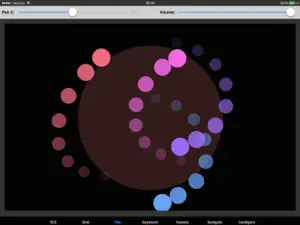Kyma Control is just what I have been dreaming of: instant tactile control over Kyma. Sure, the MotorMix was great, but having a 1:1 mirrored VCS on the iPad is far more intuitive. Before this, I was forced to painstakingly recreate my VCS panels using TouchOSC (which is still pretty terrific). However, Kyma Control removes the toil and let's me get on with making music and sounds. The VCS control alone would have earned Kyma Control high marks, but the performance controllers are equally useful. The tablet controller in particular benefits from the multi-touch iPad screen.
I'm using Kyma Control with Delora's PacaConnect software, and have had no troubles at all. Setup was quick and easy. A good pairing. Symbolic Sound have always provided their customers with an ever-growing tool kit and Kyma Control is a fine example of the thought and effort they put into their products.
Show less