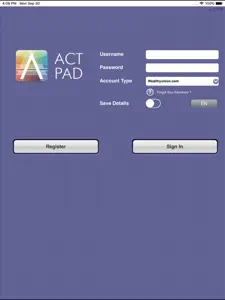Leave a Review ActPad
No live trade option
There’s no hanko trade live in the account type section, maybe it’s a bug pls check that outBom app
Ótimo para monitorar investimentos mas não para realizar analises60percents only
i downloaded this app, but some function is not working even though i tried a lot. still i have problem without solution.