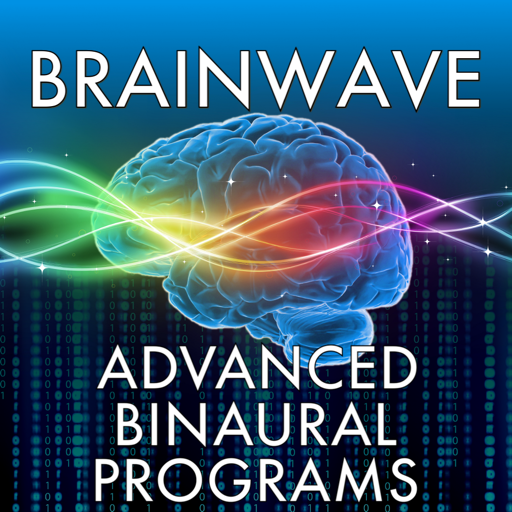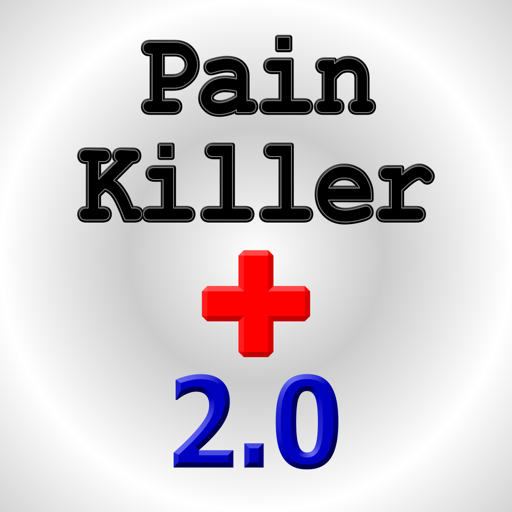$1.99

BrainWave: Neuro Trainer ™
Energy Speed Power Recovery ™
⭐️4.8 / 5
Rating
🙌324
Ratings
📼1 vid & 7 scs
Content
📦w/o updates
Updates frequency
🗣❌ unsupported
Your locale
- Versions
- Price History
- Description
- FAQ
All Versions of BrainWave
10.0.3
October 14, 2023
This update includes UI improvements for iPad. The 10.0 update also includes several new settings as well as new binaural programs and background audio. The new options are located in the app's General Settings, which is accessed by tapping the wrench-button on the main screen:
* Reduce Other App Volume - Option to enable audio ducking which instructs iOS to reduce the volume of other apps by 50% while this app is playing. iOS does not allow the volume reduction to be customized.
* Wave Amplitude Boost - Option to boost the amplitude of the binaural carrier waves by a fixed amount to provide an additional increase in volume. This option is provided as an on/off toggle setting.
* Carrier Signal (2 Options)- Option to switch between the default low-frequency binaural carrier wave and a medium carrier wave of ~250 Hz. This will not alter the frequency of the binaural tones. Example: A 1 Hz tone on a low-frequency carrier uses 121 Hz Left and 120 Hz Right, but with a Mid-carrier uses 221 Hz Left and 220 Hz Right.
* Option to export time spent listening to Relaxation and Meditation programs to the Apple Health App as Mindful Minutes.
* New Backgrounds *
- White Noise
- Brown Noise
- Energy Flow
- Solar Waves
- Supports Family Share
- Combine Brainwaves with Ambience and Another App by selecting background mode 'Ambience + Other App'
- To use Another App for the Background Audio choose 'Other App'.
- When using background modes that allow other audio apps or iTunes Music to be playing Lockscreen controls will only affect iTunes or the other app.
- If the audio stops when the app is backgrounded or the screen locks please restart the device with a full shutdown as this is the result of low RAM memory which causes iOS to suspend background audio.
* How it Works *
During the entrainment process, two different carrier tones are played into the left and right ears. The frequency difference between these tones matches the brainwave frequency of the target state of mind. The listener will hear these carrier tones as an audible tone, however, when processing these two different tones the human brain will perceive the small frequency difference between the tones as an inaudible periodic beat. When exposed to this beat the listener's brainwaves will begin to synchronize with the beat frequency. What allows the human brain to perceive this beat is our directional hearing system, located in the brain stem. The brain's directional hearing system calculates frequency shifts between sound entering the left and right ear to quickly locate the direction of a sound, but when that difference is rhythmic, as with binaural tones, the brain synchronizes with the pattern. This process is more effective in the presence of background noise or ambience, which allows humans to hear and locate even subtle sounds.
As an example, the human ear can't directly perceive the .5 - 2 Hz Delta-wave frequencies associated with deep sleep because it is well below the human hearing range, but if you wear headphones or earbuds with one side playing a 135 Hz tone and the other playing a 136 Hz tone your brain will perceive the 1 Hz difference between those frequencies as a periodic beat, in this case matching a low delta wave frequency associated with sleep. As you listen, your own brainwaves will begin to match that frequency.
Warning: Do not use this app while driving or operating machinery.
Note: If your vehicle Auto-Plays connected devices use the Ambience+Other background mode.
More10.0.2
September 30, 2023
This update includes several new settings as well as new binaural programs and background audio. The new options are located in the app's General Settings, which is accessed by tapping the wrench-button on the main screen:
* Reduce Other App Volume - Option to enable audio ducking which instructs iOS to reduce the volume of other apps by 50% while this app is playing. iOS does not allow the volume reduction to be customized.
* Wave Amplitude Boost - Option to boost the amplitude of the binaural carrier waves by a fixed amount to provide an additional increase in volume. This option is provided as an on/off toggle setting.
* Carrier Signal (2 Options)- Option to switch between the default low-frequency binaural carrier wave and a medium carrier wave of ~250 Hz. This will not alter the frequency of the binaural tones. Example: A 1 Hz tone on a low-frequency carrier uses 121 Hz Left and 120 Hz Right, but with a Mid-carrier uses 221 Hz Left and 220 Hz Right.
* Option to export time spent listening to Relaxation and Meditation programs to the Apple Health App as Mindful Minutes.
* New Backgrounds *
- White Noise
- Brown Noise
- Energy Flow
- Solar Waves
- Supports Family Share
- Combine Brainwaves with Ambience and Another App by selecting background mode 'Ambience + Other App'
- To use Another App for the Background Audio choose 'Other App'.
- When using background modes that allow other audio apps or iTunes Music to be playing Lockscreen controls will only affect iTunes or the other app.
- If the audio stops when the app is backgrounded or the screen locks please restart the device with a full shutdown as this is the result of low RAM memory which causes iOS to suspend background audio.
* How it Works *
During the entrainment process, two different carrier tones are played into the left and right ears. The frequency difference between these tones matches the brainwave frequency of the target state of mind. The listener will hear these carrier tones as an audible tone, however, when processing these two different tones the human brain will perceive the small frequency difference between the tones as an inaudible periodic beat. When exposed to this beat the listener's brainwaves will begin to synchronize with the beat frequency. What allows the human brain to perceive this beat is our directional hearing system, located in the brain stem. The brain's directional hearing system calculates frequency shifts between sound entering the left and right ear to quickly locate the direction of a sound, but when that difference is rhythmic, as with binaural tones, the brain synchronizes with the pattern. This process is more effective in the presence of background noise or ambience, which allows humans to hear and locate even subtle sounds.
As an example, the human ear can't directly perceive the .5 - 2 Hz Delta-wave frequencies associated with deep sleep because it is well below the human hearing range, but if you wear headphones or earbuds with one side playing a 135 Hz tone and the other playing a 136 Hz tone your brain will perceive the 1 Hz difference between those frequencies as a periodic beat, in this case matching a low delta wave frequency associated with sleep. As you listen, your own brainwaves will begin to match that frequency.
Warning: Do not use this app while driving or operating machinery.
Note: If your vehicle Auto-Plays connected devices use the Ambience+Other background mode.
More10.0.1
September 28, 2023
* This update includes several new settings as well as new binaural programs and background audio *
- Wave Amplitude Boost - Option to boost the amplitude of the binaural carrier waves by a fixed amount to provide an additional increase in volume. This option is provided as an on/off toggle setting.
- Reduce Other App Volume - Option to enable audio ducking which instructs iOS to reduce the volume of other apps by 50% while this app is playing. iOS does not allow the volume reduction to be customized.
- Carrier Signal (2 Options)- Option to switch between the default low-frequency binaural carrier wave and a medium carrier wave of ~250 Hz. This will not alter the frequency of the binaural tones. Example: A 1 Hz tone on a low-frequency carrier uses 121 Hz Left and 120 Hz Right, but with a Mid-carrier uses 221 Hz Left and 220 Hz Right.
- Option to export time spent listening to Relaxation and Meditation programs to the Apple Health App as Mindful Minutes.
* New Backgrounds *
- White Noise
- Brown Noise
- Energy Flow
- Solar Waves
- Supports Family Share
- Combine Brainwaves with Ambience and Another App by selecting background mode 'Ambience + Other App'
- To use Another App for the Background Audio choose 'Other App'.
- When using background modes that allow other audio apps or iTunes Music to be playing Lockscreen controls will only affect iTunes or the other app.
- If the audio stops when the app is backgrounded or the screen locks please restart the device with a full shutdown as this is the result of low RAM memory which causes iOS to suspend background audio.
* How it Works *
During the entrainment process, two different carrier tones are played into the left and right ears. The frequency difference between these tones matches the brainwave frequency of the target state of mind. The listener will hear these carrier tones as an audible tone, however, when processing these two different tones the human brain will perceive the small frequency difference between the tones as an inaudible periodic beat. When exposed to this beat the listener's brainwaves will begin to synchronize with the beat frequency. What allows the human brain to perceive this beat is our directional hearing system, located in the brain stem. The brain's directional hearing system calculates frequency shifts between sound entering the left and right ear to quickly locate the direction of a sound, but when that difference is rhythmic, as with binaural tones, the brain synchronizes with the pattern. This process is more effective in the presence of background noise or ambience, which allows humans to hear and locate even subtle sounds, like an animal moving nearby in a forest that is filled with noise.
As an example, the human ear can't directly perceive the .5 - 2 Hz Delta-wave frequencies associated with deep sleep because it is well below the human hearing range, but if you wear headphones or earbuds with one side playing a 135 Hz tone and the other playing a 136 Hz tone your brain will perceive the 1 Hz difference between those frequencies as a periodic beat, in this case matching a low delta wave frequency associated with sleep. As you listen, your own brainwaves will begin to match that frequency.
Warning: Do not use this app while driving or operating machinery.
Note: If your vehicle Auto-Plays connected devices use the Ambience+Other background mode.
More10.0
September 18, 2023
* This update includes several new settings as well as new binaural programs and background audio *
- Wave Amplitude Boost - Option to boost the amplitude of the binaural carrier waves by a fixed amount to provide an additional increase in volume. This option is provided as an on/off toggle setting.
- Reduce Other App Volume - Option to enable audio ducking which instructs iOS to reduce the volume of other apps by 50% while this app is playing. iOS does not allow the volume reduction to be customized.
- Carrier Signal (2 Options)- Option to switch between the default low-frequency binaural carrier wave and a medium carrier wave of ~250 Hz. This will not alter the frequency of the binaural tones. Example: A 1 Hz tone on a low-frequency carrier uses 121 Hz Left and 120 Hz Right, but with a Mid-carrier uses 221 Hz Left and 220 Hz Right.
- Option to export time spent listening to Relaxation and Meditation programs to the Apple Health App as Mindful Minutes.
* New Backgrounds *
- White Noise
- Brown Noise
- Energy Flow
- Solar Waves
- Supports Family Share
- Combine Brainwaves with Ambience and Another App by selecting background mode 'Ambience + Other App'
- To use Another App for the Background Audio choose 'Other App'.
- When using background modes that allow other audio apps or iTunes Music to be playing Lockscreen controls will only affect iTunes or the other app.
- If the audio stops when the app is backgrounded or the screen locks please restart the device with a full shutdown as this is the result of low RAM memory which causes iOS to suspend background audio.
More9.4.1
September 7, 2022
Thanks for making the BrainWave Series the Top-Ranked Binaural Apps in the App Store for 12 Years! * This update improves UI responsiveness to different screen sizes. * Headphones/Earbuds must be worn for Binaural Tones to be Effective. * To combine Brainwaves and Audio from Another App use the "Other App" or "Ambience + Other" option for the Background Mode in Background Settings.
* Added the ability to play and pause audio using Remote Controls *only* when using Brainwaves with the "Ambience Only" background mode. In modes that allow other audio apps or iTunes Music to be playing these controls will only affect iTunes or the other app. This is because in modes where our app allows other audio to play that other app becomes the "Now Playing" app--and there can be only one "Now Playing" app on iOS.
* If the audio stops when the app is backgrounded or the screen locks please restart the device with a full shutdown as this is the result of low RAM memory which causes iOS to suspend background audio.
More9.4
August 22, 2022
Thanks for making the BrainWave Series the Top-Ranked Binaural Apps in the App Store for 12 Years! * This update improves UI responsiveness to different screen sizes. * Headphones/Earbuds must be worn for Binaural Tones to be Effective. * To combine Brainwaves and Audio from Another App use the "Other App" or "Ambience + Other" option for the Background Mode in Background Settings.
* Added the ability to play and pause audio using Remote Controls *only* when using Brainwaves with the "Ambience Only" background mode. In modes that allow other audio apps or iTunes Music to be playing these controls will only affect iTunes or the other app. This is because in modes where our app allows other audio to play that other app becomes the "Now Playing" app--and there can be only one "Now Playing" app on iOS.
* If the audio stops when the app is backgrounded or the screen locks please restart the device with a full shutdown as this is the result of low RAM memory which causes iOS to suspend background audio.
More9.3
January 12, 2022
Thanks for making the BrainWave Series the Top-Ranked Binaural Apps in the App Store for 12 Years! * This update improves UI responsiveness to different screen sizes. * Headphones/Earbuds must be worn for Binaural Tones to be Effective. * To combine Brainwaves and Audio from Another App use the "Other App" or "Ambience + Other" option for the Background Mode in Background Settings.
* Added the ability to play and pause audio using Remote Controls *only* when using Brainwaves with the "Ambience Only" background mode. In modes that allow other audio apps or iTunes Music to be playing these controls will only affect iTunes or the other app. This is because in modes where our app allows other audio to play that other app becomes the "Now Playing" app--and there can be only one "Now Playing" app on iOS.
* If the audio stops when the app is backgrounded or the screen locks please restart the device with a full shutdown as this is the result of low RAM memory which causes iOS to suspend background audio.
More9.2
November 23, 2021
Thanks for making the BrainWave Series the Top-Ranked Binaural Apps in the App Store for 11 Years! * This update improves UI responsiveness to different screen sizes. * Headphones/Earbuds must be worn for Binaural Tones to be Effective. * To combine Brainwaves and Audio from Another App use the "Other App" or "Ambience + Other" option for the Background Mode in Background Settings.
* Added the ability to play and pause audio using Remote Controls *only* when using Brainwaves with the "Ambience Only" background mode. In modes that allow other audio apps or iTunes Music to be playing these controls will only affect iTunes or the other app. This is because in modes where our app allows other audio to play that other app becomes the "Now Playing" app--and there can be only one "Now Playing" app on iOS.
* If the audio stops when the app is backgrounded or the screen locks please restart the device with a full shutdown as this is the result of low RAM memory which causes iOS to suspend background audio.
More9.1
May 23, 2021
Thanks for making the BrainWave Series the Top-Ranked Binaural Apps in the App Store for 11 Years! * This update improves UI responsiveness to different screen sizes. * Headphones/Earbuds must be worn for Binaural Tones to be Effective. * To combine Brainwaves and Audio from Another App use the "Other App" or "Ambience + Other" option for the Background Mode in Background Settings.
* Added the ability to play and pause audio using Remote Controls *only* when using Brainwaves with the "Ambience Only" background mode. In modes that allow other audio apps or iTunes Music to be playing these controls will only affect iTunes or the other app. This is because in modes where our app allows other audio to play that other app becomes the "Now Playing" app--and there can be only one "Now Playing" app on iOS.
* If the audio stops when the app is backgrounded or the screen locks please restart the device with a full shutdown as this is the result of low RAM memory which causes iOS to suspend background audio.
More9.0
June 22, 2020
Thanks for making the BrainWave Series the Top-Ranked Binaural Apps in the App Store for 11 Years! * This update improves the iTunes integration and Accessibility. * Headphones/Earbuds must be worn for Binaural Tones to be Effective. * To combine Brainwaves and Audio from Another App use the "Other App" or "Ambience + Other" option for the Background Mode in Background Settings.
* Added the ability to play and pause audio using Remote Controls *only* when using Brainwaves with the "Ambience Only" background mode. In modes that allow other audio apps or iTunes Music to be playing these controls will only affect iTunes or the other app. This is because in modes where our app allows other audio to play that other app becomes the "Now Playing" app--and there can be only one "Now Playing" app on iOS.
* If the audio stops when the app is backgrounded or the screen locks please restart the device with a full shutdown as this is the result of low RAM memory which causes iOS to suspend background audio.
MorePrice History of BrainWave
Description of BrainWave
Advanced Binaural Brainwave Entrainment developed specifically for neuro athletic training. Features 8 Multi-Stage Binaural Programs developed from the ground up for athletes.
This app is unlike any other brainwave entrainment application. Other brainwave and binaural beat applications use only a single brainwave frequency and carrier signal. The Progressive Brainwave Entrainment algorithms developed for this app use a series of brainwave programs, multiple frequencies and carrier waves to gently bring your brainwave frequencies to your desired state using a more natural and effective frequency progression.
*** Advanced Features ***
- Multiple Brainwave programs each specially designed to boost physical and mental performance.
- Multiple ambient background sounds to choose from.
- Adjustable Brainwave Intensity - The intensity of the brainwaves can be adjusted independently of the ambient background sound. This allows you to set the brainwave volume to your comfort level. The application will also save your preference for future use.
- Adjustable ambient background volume.
- Visual timer countdown indicator.
- Automatic saving of preferred brainwave entrainment program and ambient background sounds.
- Ability to create your own custom time option.
Warning: Do not use this app while driving or operating machinery.
Show less
BrainWave: FAQ
Yes, BrainWave is available for iPad users.
Banzai Labs Inc. built the BrainWave app.
The app needs iOS 10.0 or later to function properly.
The overall user rating of the BrainWave app is 4.8.
Brainwave Relates To The Health & Fitness App Genre.
10.0.3 is the most recent version of BrainWave.
July 1, 2024 is the date of the latest update of the BrainWave app.
BrainWave officially launched on February 5, 2023.
{{ name}} is considered child-appropriate and rated Banzai Labs Inc..
The following list of languages is supported by the BrainWave app: English, Japanese, Chinese.
Sorry, BrainWave is not part of Apple Arcade.
Sorry, there are no in-app purchases available in BrainWave.
No, BrainWave does not provide support for Apple Vision Pro.