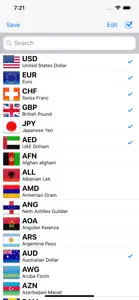Leave a Review iConvert
New Conversion
Why is there no feature in iConvert to convert number systems - e.g. binary to decimal?Useful app
. I’m always using this app thanks really a lot for creating this app it’s got a start up error where it kills the appGreat converter with calculator integration
Love it. I gave 4 stars rather than 5 only because it always launches with currency conversion, and wants you to wait while it downloads current rates. I almost never use it for that.Developer Response
Thanks for the nice feedback. You can actually customize the order of the categories: Go to ‘More’ (lower right corner in the tab bar), select ‘Edit’ and then drag&drop your preferred categories to the tab bar. By selecting an other category first, you may avoid the currencies appearing first. Hope this helps!