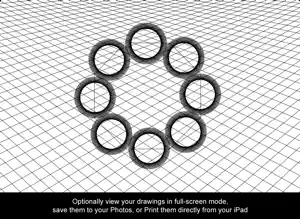Leave a Review Logo Draw
Poor
The is a major glitch in your Number 9 program / Donut. Will not load or play. Slows everything down & creates major issues. Fix it now.Worst app ever
Worst app ever, please dont ever buy it, it made my ipad really bad and is the worst app, filled with ads and really bad in generalShame
Would be great if it worked, can't even show the keyboard.