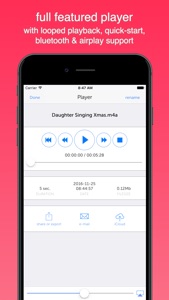$0.99

Instant Rec: Audio Recorder & Voice Recording
⭐️4 / 5
Rating
🙌19
Ratings
📼5 scs
Content
📦w/o updates
Updates frequency
🗣❌ unsupported
Your locale
- Versions
- Price History
- Description
- FAQ
All Versions of Instant Rec
8.3.2
January 5, 2017
This app has been updated by Apple to display the Apple Watch app icon.
Added iOS9 support for users with somewhat older devices
More8.3.1
December 22, 2016
Fixes a problem with the default quality setting
8.3
December 21, 2016
Our last update of 2016 has some special requests implemented from users:
- New option added in settings so you can now choose what the default recording quality will be. You can still overrule the default per recording of course.
- Added the Ultra Quality: uncompressed .wav recording at 44.1Khz for ultra high quality.
More8.2
December 14, 2016
Another round of features, improvements and fixes to optimise your recording and playback experience. This update contains:
- NEW: Import m4a audio files from other apps (e.g. your email app)
- NEW: Option in settings to start playing as soon as you open the player iso having to tap play each time
- FIX: Solution for second playbacks having too low volume.
- FIX: better bluetooth and airplay speaker support
- IMPROVEMENT: If a record gets interrupted (by a call or by another app), now the recoring will automatically pause and you will get notified.
- IMPROVEMENT: Some UI tweaks for better alignment and layout
- IMPROVEMENT: Friendly warning if the app didn't get microphone access
We have more updates coming to you very soon!
More8.1
December 8, 2016
We are proud to announce our integration with the great transcription service of dictate2us! Through them we now provide fast and accurate transcription of your recordings.
Besides that we fixed several bugs amongst which:
- Recordings in medium and low quality were recorded at high speed iso regular speed.
- Playback on bluetooth speakers wasn't possible, but now it is.
- Looped playback fixed.
More8.0
November 30, 2016
Finally an update of Instant Audio Recorder. A lot of improvements under the hood and a refreshed UI that matches iOS 10 even better. On top of that, we optimised the file size of recordings to only 1 Mb per minute! And more is coming soon.....
More7.6
April 5, 2014
- Change name directly after recording (optional)
- Open player directly after recording (optional)
- Open recorded audio fragments directly with other apps (for example an audio editor or WhatsApp)
- Compatible with both iOS7.1 and iOS7.0
More7.3
February 17, 2014
Bugfixes and improved dropbox support.
7.2
November 27, 2013
* Better explanation on how to delete a fragment
* Bugfixes
7.1
October 30, 2013
* Added setting to loop playback
* Bigger back-button for info, settings and player
MorePrice History of Instant Rec
Description of Instant Rec
Every day over 1.500 audio recordings are made with Instant Audio Recorder! Record, Play and Share high quality audio fragments with this beautiful and intuitive audio recorder. With optimized user experience for both iPhone and iPad and iOS10.
Advanced Recording:
- Auto-start recording when app is opened (can be disabled)
- Choose which microphone you want to use for recording
- Pause and resume recording
- Choose between high, medium and low quality recording
- Easily rename your recorded audio fragments
- Keeps recording when you switch to another app
- Volume indicator while recording
- Option to prevent going standby while recording
- Stop and save recording on interrupts (e.g. phone calls)
Transcription:
- Send your audio files through an easy to use interface to our transcription partner dictate2us.
Flawless Playback:
- Extended playback options
- Loop playback
- Airplay support + volume control in the built-in player
- Sort your audio by name, creation date, duration or file size
Share your audio fragments:
- Copy to your computer through iTunes
- Share on Social Media like Facebook or Twitter
- Send to family and friends with Email or SMS
- Open recorded audio fragments directly with other apps (for example an audio editor or WhatsApp)
Show less
Instant Rec: FAQ
The Instant Rec software is compatible with iPad devices.
The Instant Rec app was launched by Wim de Nood.
The minimum iOS requirement: 9.0.
The Instant Rec app has a consumer rating of 4.0 and gets mild reviews.
The App Category Of The Instant Rec App Is Utilities.
8.3.2 is the newly released Instant Rec version.
Instant Rec released its latest update on July 7, 2024.
Instant Rec was initially released on February 6, 2023.
The Instant Rec app is rated Wim de Nood.
Currently, the Instant Rec app supports the following languages: English.
Unfortunately, Instant Rec is not on Apple Arcade.
Unfortunately, Instant Rec does not provide opportunities for in-app purchases.
No, Instant Rec does not offer compatibility with Apple Vision Pro.