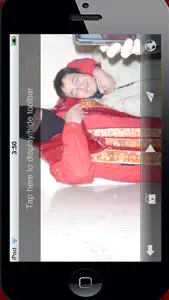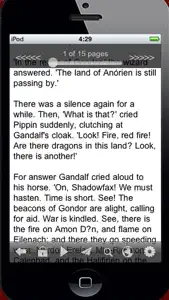About PowerReader Lite
- Released
- Updated
- iOS Version
- Age Rating
- Size
- Devices
- Languages
Features
Developer of PowerReader Lite
What's New in PowerReader Lite
2.0.1
July 24, 2017
This app has been updated by Apple to display the Apple Watch app icon. 1.Rebuild with iOS10 SDK. 2.Bug fixes.
MoreReviews of PowerReader Lite
Alternatives to PowerReader Lite
More Applications by Guanlan Jiang
FAQ
Is the software for PowerReader Lite compatible with iPads?
No, PowerReader Lite cannot support iPad devices.
Who made the PowerReader Lite app?
The PowerReader Lite app was launched by Guanlan Jiang.
What should be the minimum iOS version for PowerReader Lite?
Your iOS device must be running iOS 8.0 or above.
How do users rate PowerReader Lite?
Currently, the PowerReader Lite app has a user rating of 1 } and receives plenty of negative reviews.
What app category is PowerReader Lite?
Utilities Is The App Genre Of The Powerreader Lite App.
Which is the latest version of PowerReader Lite?
2.0.1 is the current version of PowerReader Lite.
When was the last PowerReader Lite update?
The latest PowerReader Lite update came out on December 3, 2024.
When was PowerReader Lite first released?
PowerReader Lite was first released on February 5, 2023.
What’s the age rating for the PowerReader Lite app?
Guanlan Jiang: Contains no objectionable material.
What are the languages offered by PowerReader Lite?
The PowerReader Lite app can be used in English, Japanese, Chinese.
Can I play PowerReader Lite through Apple Arcade's subscription?
Unfortunately, PowerReader Lite is not on Apple Arcade.
Does PowerReader Lite offer in-app purchases?
Unfortunately, in-app purchases are not available within PowerReader Lite.
Can I utilize PowerReader Lite with Apple Vision Pro?
No, you cannot utilize PowerReader Lite with Apple Vision Pro.
Does PowerReader Lite incorporate ads within the app?
No, PowerReader Lite does not incorporate ads within the app.