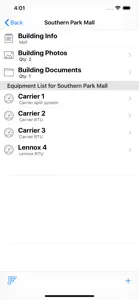I have been using Equipment Locator since it's release. I am very satisfied with it's performance along with update upgrades that increasingly has improved performance.
With Equipment Locator, I am able to recall a complete history on a peice of equipment with all information like model#, Serial #, location and best of all, information that increases productivity that includes filter sizes, belt sizes and service history. Instead of trying to recall information to do a planned service located many miles away, I just pull out my Iphone, click on the company and instantly I have all the information I need. Another feature is the ability to select "closest to me" to locate customers that are in my area. When I complete a service call and have extra time at the end of the day, I look at my list and perform a yearly scheduled clean and check saving time and money.
I have introduced this app to my apprentices and instead of the old notes in the back pocket notebook, they pull out their Iphone and a complete service history is presented to the customer, with photos.
One other benefit with Equipment Locator is cloud storage, a must for backing up data and access to all techs data at the office for information I need and that all techs can share. No longer do they need to make a phonecall to get the history but is available instantly for those permitted access. When I am on a large mall, I have a overhead view which allows me to INSTANTLY locate customers equipment without knowing the store layout. Once you have been there before, the GPS information is stored for furure reference. You can literaly start walking along the 1500 ft mall roof and select "Closest to Me" the equipment closest to me is listed and when the one I am after appears on top of the listI am at the customers location. I am there saving lots of timeby not having to trying to find store names on the disconnects that has been worn off over time.
It is a hugely beneficial to upgrade to cloud storage as the cost is easily recovered with increased prioductivity and data safety if a tech loses ther Iphone or the employer needs past information for customeres.
A happy Equipment Locator fan
Show less