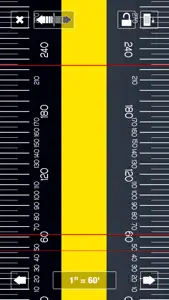Scales HD (Now for iPhone 6 Plus, iPhone 6, iPhone 5, iPhone 5s, iPhone 5c and iPod Touch 5G)
The Best Architectural and Engineering Scale Ruler App on iTunes!
• Architectural US Scales:
1" = 1', 3/4" = 1', 1/2" = 1', 3/8" = 1', 1/4" = 1', 1/8" = 1'
3" = 1', 1 1/2 = 1', 3/16" = 1', 3/32" = 1', 1/16" = 1', 1/32" = 1'
• Engineering US Scales:
1" = 1', 1" = 10', 1" = 20', 1" = 30'
1" = 40', 1" = 50', 1" = 60', 1" = 100'
• Metric SI Scales:
1:100, 1:50, 1:20, 1:10, 1:5, 1:2.5
1:1000, 1:5000, 1:250, 1:200, 1:125, 1:75
• Tools:
Boards (SI - US)
Tape (SI - US)
Spirit Level (With Custom Angle Calibration)
• Options:
Flip Scales
Lock Scroll ability
Iphone edge or screen reference distance for zero value
Inverse color for Engineering Scales, Boards and Tape Measure
Spirit Level Lock movement and angle Calibration for zero value
• Extras:
Music / iPod Library control (Previous / Next / Play / Pause) without leaving Scales HD App
Show less