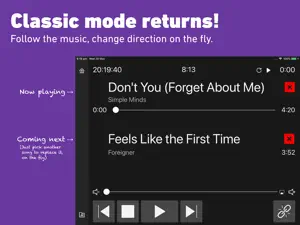Leave a Review LiveTrax Pro
It’s broken
I’ve been using this app for about 4 years and I have loved it until recently as it is now not functional since I upgraded the IOS on my iPad to 16.3.1. After I load a song and press play the song deletes instead of playing. On my gig last night I had to use iTunes and that really sucked. Please fix my favorite app!Show lessHelp
Been using this app for a few years but after an update a while ago it has stopped working. No support too dateDoesn’t work any more
This app stopped working a couple months of ago. No support !!!!