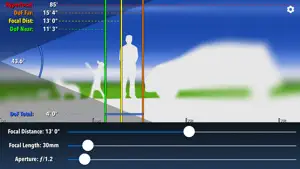Leave a Review Lens
Charged 3 times
Hello, I think I was accidentally charged 3 times.. once for 2.99 that went through immediately- once for 3.27 that is pending and once for 7.65 which is also pending. It doesn’t specify where form it just says Apple but they all came through at the same time 12:55-12:57 a.m.
I’m not sure how to reach the merchant about this issue, but other than that, helpful app so far!Show lessGreat app for learning
Love the app, it’s been very instructional. Any hope for medium format sensor support in a future update?Great app for teaching
Love this app for the visuals. Makes teaching dof much easier. Any chance you could extend field size above 35mm to 120, 4x5, 8x10, etc?