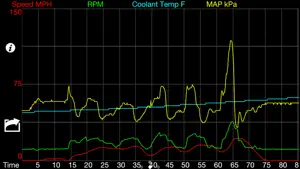Leave a Review DashBoss
Pretty cool
I like it but I can’t update the firmware it tells me the app doesn’t exist anymoreWon't connect
Since I've updated my iPhone with the last two updates on iOS 10, the app will not connect to the vehicle. However, the phone will pair with Bluetooth.Needs update
Needs update will not connect with new update from apple