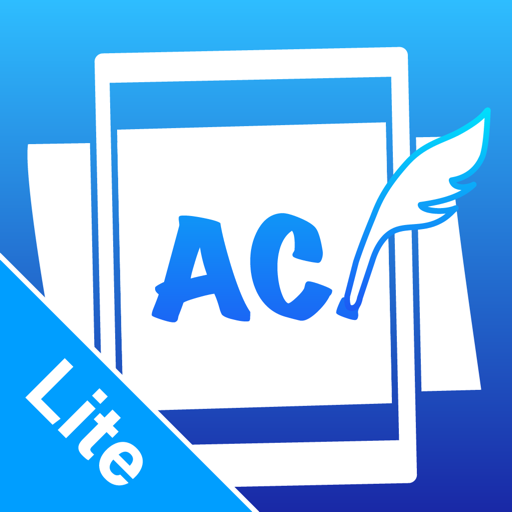$6.99

eDocReader
⭐️5 / 5
Rating
🙌1
Ratings
📼3 scs
Content
📦~ in 3 months
Updates frequency
🗣❌ unsupported
Your locale
- Versions
- Price History
- Description
- FAQ
All Versions of eDocReader
1.39.1
April 25, 2024
Fixed a bug with toolbar icons
1.39.0
April 11, 2024
- Added a mode to maintain the display scale of the previous page
- Other minor improvements
More1.38.1
March 21, 2024
- Minor bug fixes
1.38.0
September 19, 2023
iOS 17 and iPadOS 17 are now supported.
1.37.0
April 3, 2023
- Improved compatibility with other versions
- Minor bug fixes
1.36.0
March 13, 2023
- Stability and performance improvements
[Update for iPad users]
- The behavior of the close button in the child view can now be changed to call up various functions such as outlines.
(This can be changed in Settings > Other Settings > Tab Button Style)
[Updates for the Meeting Server users]
- Meeting Server Ver.1.36 support
More1.35.1
October 31, 2022
Fixed an issue that caused the app to crash on iOS 16 and iPadOS 16.
1.35.0
June 30, 2022
- Stability and performance improvements
1.34.2
March 3, 2022
Minor bug fixes
1.34.1
February 9, 2022
Minor bug fixes
Price History of eDocReader
Description of eDocReader
[Main Features]
- Display multiple PDF files in a tabbed interface that allows to instantly change between tabs.
- Bookmark pages within a PDF and access them instantly.
- View bookmarked pages as a thumbnail list and select thumbnails to view them.
- View document pages as a thumbnail list; select any thumbnail to display the page.
- Add drawings and text with Drawing Mode; make more precise edits using Magnifier Mode. Keyboard entry is also supported.
[Personal Area Meeting]
Allows you to conduct a paperless meeting between devices.
- Send and receive documents from other devices connected via Personal Area Meeting
- Synchronize viewing actions between connected devices (page turns, drawings displayed on other devices)
- Connect with up to 8 devices (Total number of devices may vary based on actual network conditions).
Show less
eDocReader: FAQ
The eDocReader software is compatible with iPad devices.
The eDocReader app was launched by NIPPON INFORMATION CO.,LTD..
Currently, eDocReader supports iOS 13.0 or later.
5.0: The eDocReader app gets a lot of positive feedback.
The App Category Of The Edocreader App Is Productivity.
The newest version of eDocReader is 1.39.1.
eDocReader released its latest update on July 7, 2024.
eDocReader was initially released on February 6, 2023.
The eDocReader app is rated NIPPON INFORMATION CO.,LTD..
Currently, the eDocReader app supports the following languages: English, Japanese, Chinese.
Unfortunately, eDocReader is not on Apple Arcade.
Unfortunately, eDocReader does not provide opportunities for in-app purchases.
No, eDocReader does not offer compatibility with Apple Vision Pro.