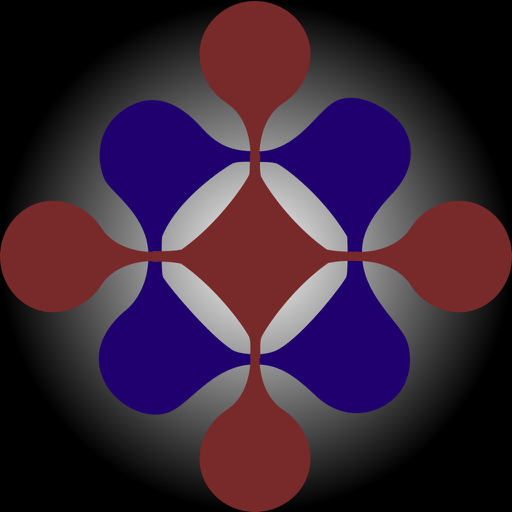$2.99
⭐️5 / 5
Rating
🙌2
Ratings
📼5 scs
Content
📦w/o updates
Updates frequency
🗣❌ unsupported
Your locale
- Versions
- Price History
- Description
- FAQ
All Versions of GeoID
1.80
October 29, 2014
This app has been updated by Apple to display the Apple Watch app icon.
iOS 8 compatibility and bug fix.
More1.71
June 13, 2013
Minor bug fix.
1.70
February 2, 2013
- Supports iPhone 5 and iOS 6.
- Manual input utility accepts decimals. The numbers are expressed as integers but they contains information below decimal point.
- Instability analyses can be performed on any projection methods.
- Can input variables for instability analysis using keypad.
- Exported files can be e-mailed with all photos on iPhone.
- A project can be e-mailed with photos using E-mail utility on iPhone.
- Fixed a problem that decreases precision of latitude/longitude while sending project wirelessly.
More1.62
September 28, 2012
- The clinometer will beep differently if the device is "Unstable".
- Records lat/long coordinates to 8 decimal places.
- Minor bugs fixed
More1.61
September 1, 2012
- Exported file now contains image's name correctly.
1.6
July 17, 2012
- Strike/Dip expression follows right-hand rule (looking to the strike of a structure, it dips to the right). You don't have to follow this convention while recording manually.
- Strike/Dip notation has been added to the manual input function.
- Beep-function has also been added to the iPad version.
Thank you for using GeoID.
If you have any problem or question, contact us : geoid@hotmail.co.kr
More1.53
May 18, 2012
- Clinometer plays beep sound when measure (optional)
- Minor bug fix
1.52
May 11, 2012
- Bug fix
1.51
March 30, 2012
- Fixed bugs
1.5
March 23, 2012
- Increased stability
- Updated method for measuring lineation
- Intersections respond to touch like other structures on stereonet
- Supports autorotation
- Supports photo / description recording for each data (iPhone only)
* Photos are not transmitted via wireless sharing module.
MorePrice History of GeoID
Description of GeoID
* Note : This app uses built-in magnetometer, so iPod Touch does not provides direction of structure/device.
GeoID is a professional tool for measuring and analyzing geological structures. This application includes geological compass, stereographic projection, instability analysis and wireless data sharing.
• Features
- The clinometer works with all attitude of the device and enables user to measure any structure
- A stability indicator in the clinometer maximizes its accuracy
- Provides many options including notation type, measurement interval, avarage calculation, projection type, etc.
- Can input data manually using several input methods
- Immediate projection and analysis of selected project
- Provides stereonet-based slope stability analysis
- Supports zooming while plotting/analyzing
- Wireless data transferring via Bluetooth and E-mail
- Generates analysis reports with stereonet images and sends them by e-mail
- Supports all iOS devices
Developed by Engineering Geology & GIS Lab.,
Dept. of Energy Systems Engineering,
Seoul National University, South Korea.
Prof. Hyeong Dong Park wishes to express thanks to Prof. Edward Keller and other faculty members of the Earth Sciences Department of University of California Santa Barbara for the useful suggestions and discussions on the improvement of GeoID during Prof. Park's academic visit from 2011-2013.
Show less
GeoID: FAQ
Yes, the software for GeoID is compatible with iPads.
Sang Ho Lee is the developer of GeoID.
Your iOS device must be running iOS 7.1 or above.
With an overall rating of 5.0 out of 5, GeoID is a must-have app for users.
Utilities Is The App Genre Of The Geoid App.
The latest GeoID version released is 1.80.
The GeoID app was last updated on July 1, 2024.
GeoID was released on February 6, 2023.
Child-friendly content, no violence or scary images.
The GeoID app can be used in American English, Korean.
Unfortunately, GeoID is not on Apple Arcade.
Unfortunately, in-app purchases are not available within GeoID.
No, you cannot utilize GeoID with Apple Vision Pro.