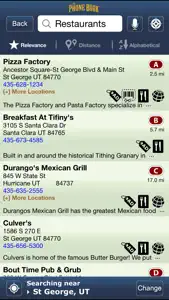Useless
Don’t waste your time. Would give zero stars but one is the lowestLocation
Even if I allow location service, when I enter my location, it goes back to the default location. In this case, St. George, UtahSt. George, Utah
Unless you live in St George, Utah, good luck changing the location. I’ve given up.

thePhoneBook Yellow Pages
- Versions
- Price History
- Description
- FAQ
Version History of thePhoneBook Yellow Pages
5.0
December 8, 2017
This app has been updated by Apple to display the Apple Watch app icon. Introduce new features Bug fixes and performance enhancement
More4.1.4
July 22, 2015
Fix bugs about heading list and performance enhancements
4.1.3
February 27, 2015
Bug fixes and stability
4.1.1
June 20, 2014
Bug fixes and stability
4.1
May 24, 2013
add first line description in enhanced imprints
4.0.3
April 16, 2013
fix an unarchive conflict
4.0.2
April 11, 2013
fix update issue
4.0.1
April 5, 2013
fix an update issue
4.0
March 27, 2013
add iPhone 5 feature. add QR code update Images for 2013
More2.0.2
July 13, 2011
fix location longitude
Price History of thePhoneBook Yellow Pages
Description of thePhoneBook Yellow Pages
thePhoneBook Yellow Pages: FAQ
Is thePhoneBook Yellow Pages available on iPad devices?
Yes, the thePhoneBook Yellow Pages software is iPad-compatible.
Who is responsible for the creation of the thePhoneBook Yellow Pages app?
The thePhoneBook Yellow Pages app was made by InformationPages.com, Inc.
What’s the minimum iOS version needed for the thePhoneBook Yellow Pages app?
Your iOS device must have at least iOS 8.0 installed to use the app.
How do users rate the thePhoneBook Yellow Pages app?
3.5: The thePhoneBook Yellow Pages app gets mild reviews.
What is the main genre of the thePhoneBook Yellow Pages app?
Business Is The Primary Genre Of The Thephonebook Yellow Pages App.
What is the latest thePhoneBook Yellow Pages version?
The current version of the thePhoneBook Yellow Pages app is 5.0.
When was the most recent thePhoneBook Yellow Pages update released?
The date of the last thePhoneBook Yellow Pages update is September 19, 2024.
When did the app first launch?
The thePhoneBook Yellow Pages app was initially released on February 6, 2023.
What age rating does thePhoneBook Yellow Pages have?
The thePhoneBook Yellow Pages app is rated InformationPages.com, Inc: Contains no objectionable material.
Which languages does thePhoneBook Yellow Pages support?
thePhoneBook Yellow Pages currently features the following languages: English.
Is thePhoneBook Yellow Pages available in Apple Arcade's lineup?
No, thePhoneBook Yellow Pages is not available on Apple Arcade.
Are there in-app purchases available in thePhoneBook Yellow Pages?
No, thePhoneBook Yellow Pages does not offer in-app purchases.
Is thePhoneBook Yellow Pages tailored for Apple Vision Pro compatibility?
Unfortunately, thePhoneBook Yellow Pages is not tailored for compatibility with Apple Vision Pro.
Are there any advertisements in thePhoneBook Yellow Pages?
No, there are no advertisements in thePhoneBook Yellow Pages.