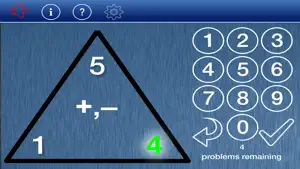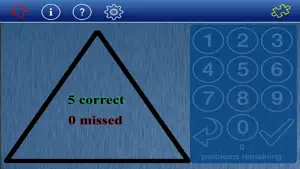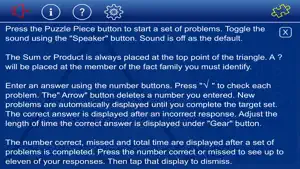Leave a Review Fact Triangles
Crap
Bad designed useless crap.Works for me
In response to MargaretMF, the settings for the facts adjust the addends or factors... not the sums or products. I've had luck contacting the developer. You might find that Classroom Focused Software's AddSub K-1 meets your needs. Ask CFS for a code to try it out.Fact Triangles
I teach first grade, so I was excited about this app. When I purchased it, I immediately went to options to indicate sums from 1 to 12. However, the sums (at the top of the triangles) are very often more than 12. They will show numbers like 23 and 14. I want to be able to use this to help my students master addition and subtraction facts with sums no higher than 12. I do hope Classroom Focused Software will take a look at this and revise it so the sums are what I choose.Show less